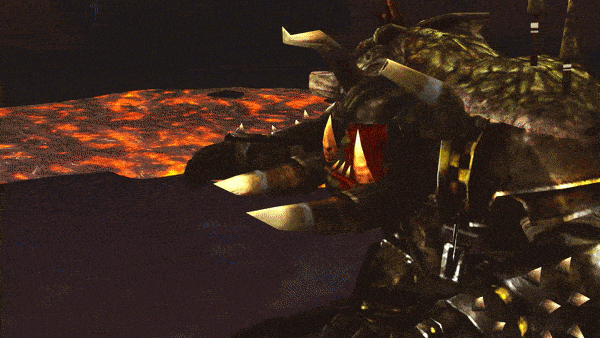http://ctrlv.in/926470
Everything black
Forum rules
READ THE INSTALL GUIDE BEFORE YOU POST IN THIS SUBFORUM.
The stickies exist to handle common queries. Save our time and yours by reading them first.
Thank you.
READ THE INSTALL GUIDE BEFORE YOU POST IN THIS SUBFORUM.
The stickies exist to handle common queries. Save our time and yours by reading them first.
Thank you.
 Everything black
Everything black
Hmm yep i tried everything installing from (torrent) and (direct link) checked faq everything and can't find any clue to my problem eveything is black files are not corrupted as i checked torrent like 3 times redownloaded it too here is sample of how game look's on my side  this is from character selection but i have this even in menu please tell me what to do i have no clue realy and yes i tried changing graphic options and my pc can run this game by my specs i have (windows 8.1) and (radeon card r9 290 if this can help)
this is from character selection but i have this even in menu please tell me what to do i have no clue realy and yes i tried changing graphic options and my pc can run this game by my specs i have (windows 8.1) and (radeon card r9 290 if this can help)
http://ctrlv.in/926470
http://ctrlv.in/926470
Who wanna talk about our lord and savior Hestia



Ads
Re: Everything black
I, too have this problem still. As I previously found, it could indicate something about not recognizing graphic card.
Could you check debug.log inside the warhammer folder, under logs folder. You can open it with notepad.
There I have info like this:
[15:44:35.249]:OS Version: Windows 6.1 Service Pack 1
[15:44:35.249]:Adapter: [NVIDIA GeForce GTX 1060 6GB]
[15:44:35.249]:[Driver Version 21.21.13.7849][nvd3dum.dll] [WHQL Certified: No] [VendorID: 10de (1c03)]
[15:44:35.249]:Video Memory: 0mb
[15:44:35.249]:Processor: Intel(R) Core(TM) i5-4690K CPU @ 3.50GHz: 3498
[15:44:35.249]:Number of CPU Cores: 8
[15:44:35.249]:SSE Supported: Yes
[15:44:35.249]:System Ram: 8135 mb
[15:44:35.249]:Pixel Shader: 3 Vertex Shader 3: Meets min specs
[15:44:35.249]:Video ram: 0: FAILS min recommended specs, requires at least 128
[15:44:35.320]:OS Version: Windows 6.1 Service Pack 1
[15:44:35.320]:Adapter: [NVIDIA GeForce GTX 1060 6GB]
[15:44:35.320]:[Driver Version 21.21.13.7849][nvd3dum.dll] [WHQL Certified: No] [VendorID: 10de (1c03)]
[15:44:35.320]:Video Memory: 512mb
[15:44:35.320]:Processor: Intel(R) Core(TM) i5-4690K CPU @ 3.50GHz: 3498
[15:44:35.320]:Number of CPU Cores: 8
[15:44:35.320]:SSE Supported: Yes
[15:44:35.320]:System Ram: 8135 mb
[15:44:35.320]:Pixel Shader: 3 Vertex Shader 3: Meets min specs
[15:44:35.320]:Video ram: 512: Meets min specs
Could you paste yours too?
Could you check debug.log inside the warhammer folder, under logs folder. You can open it with notepad.
There I have info like this:
[15:44:35.249]:OS Version: Windows 6.1 Service Pack 1
[15:44:35.249]:Adapter: [NVIDIA GeForce GTX 1060 6GB]
[15:44:35.249]:[Driver Version 21.21.13.7849][nvd3dum.dll] [WHQL Certified: No] [VendorID: 10de (1c03)]
[15:44:35.249]:Video Memory: 0mb
[15:44:35.249]:Processor: Intel(R) Core(TM) i5-4690K CPU @ 3.50GHz: 3498
[15:44:35.249]:Number of CPU Cores: 8
[15:44:35.249]:SSE Supported: Yes
[15:44:35.249]:System Ram: 8135 mb
[15:44:35.249]:Pixel Shader: 3 Vertex Shader 3: Meets min specs
[15:44:35.249]:Video ram: 0: FAILS min recommended specs, requires at least 128
[15:44:35.320]:OS Version: Windows 6.1 Service Pack 1
[15:44:35.320]:Adapter: [NVIDIA GeForce GTX 1060 6GB]
[15:44:35.320]:[Driver Version 21.21.13.7849][nvd3dum.dll] [WHQL Certified: No] [VendorID: 10de (1c03)]
[15:44:35.320]:Video Memory: 512mb
[15:44:35.320]:Processor: Intel(R) Core(TM) i5-4690K CPU @ 3.50GHz: 3498
[15:44:35.320]:Number of CPU Cores: 8
[15:44:35.320]:SSE Supported: Yes
[15:44:35.320]:System Ram: 8135 mb
[15:44:35.320]:Pixel Shader: 3 Vertex Shader 3: Meets min specs
[15:44:35.320]:Video ram: 512: Meets min specs
Could you paste yours too?
Re: Everything black
Have you downloaded and installed the correct Direct X version?
Re: Everything black
I am sorry if I am stealing part of this thread, but I tried reinstalling framework. First i uninstalled everything so I got the framework error from RoRlauncher, and reinstalled and still all black.
I did download Direct X too, and it is version 11, or 11.2 which you can't see precisely.
This problem is killing me.
I did download Direct X too, and it is version 11, or 11.2 which you can't see precisely.
This problem is killing me.
Re: Everything black
Here you goDamankee wrote:I, too have this problem still. As I previously found, it could indicate something about not recognizing graphic card.
Could you check debug.log inside the warhammer folder, under logs folder. You can open it with notepad.
There I have info like this:
[15:44:35.249]:OS Version: Windows 6.1 Service Pack 1
[15:44:35.249]:Adapter: [NVIDIA GeForce GTX 1060 6GB]
[15:44:35.249]:[Driver Version 21.21.13.7849][nvd3dum.dll] [WHQL Certified: No] [VendorID: 10de (1c03)]
[15:44:35.249]:Video Memory: 0mb
[15:44:35.249]:Processor: Intel(R) Core(TM) i5-4690K CPU @ 3.50GHz: 3498
[15:44:35.249]:Number of CPU Cores: 8
[15:44:35.249]:SSE Supported: Yes
[15:44:35.249]:System Ram: 8135 mb
[15:44:35.249]:Pixel Shader: 3 Vertex Shader 3: Meets min specs
[15:44:35.249]:Video ram: 0: FAILS min recommended specs, requires at least 128
[15:44:35.320]:OS Version: Windows 6.1 Service Pack 1
[15:44:35.320]:Adapter: [NVIDIA GeForce GTX 1060 6GB]
[15:44:35.320]:[Driver Version 21.21.13.7849][nvd3dum.dll] [WHQL Certified: No] [VendorID: 10de (1c03)]
[15:44:35.320]:Video Memory: 512mb
[15:44:35.320]:Processor: Intel(R) Core(TM) i5-4690K CPU @ 3.50GHz: 3498
[15:44:35.320]:Number of CPU Cores: 8
[15:44:35.320]:SSE Supported: Yes
[15:44:35.320]:System Ram: 8135 mb
[15:44:35.320]:Pixel Shader: 3 Vertex Shader 3: Meets min specs
[15:44:35.320]:Video ram: 512: Meets min specs
Could you paste yours too?
[17:39:28.979]:OS Version: Windows 6.1
[17:39:28.979]:Adapter: [AMD Radeon (TM) R9 380 Series]
[17:39:28.979]:[Driver Version 21.19.164.257][aticfx32.dll] [WHQL Certified: No] [VendorID: 1002 (6939)]
[17:39:28.979]:Video Memory: 0mb
[17:39:28.979]:Processor: Intel(R) Core(TM)2 Quad CPU Q9550 @ 2.83GHz: 2837
[17:39:28.979]:Number of CPU Cores: 4
[17:39:28.979]:SSE Supported: Yes
[17:39:28.979]:System Ram: 8135 mb
[17:39:28.979]:Pixel Shader: 3 Vertex Shader 3: Meets min specs
[17:39:28.979]:Video ram: 0: FAILS min recommended specs, requires at least 128
[17:39:29.259]:OS Version: Windows 6.1
[17:39:29.259]:Adapter: [AMD Radeon (TM) R9 380 Series]
[17:39:29.259]:[Driver Version 21.19.164.257][aticfx32.dll] [WHQL Certified: No] [VendorID: 1002 (6939)]
[17:39:29.259]:Video Memory: 512mb
[17:39:29.259]:Processor: Intel(R) Core(TM)2 Quad CPU Q9550 @ 2.83GHz: 2837
[17:39:29.259]:Number of CPU Cores: 4
[17:39:29.259]:SSE Supported: Yes
[17:39:29.259]:System Ram: 4095 mb
[17:39:29.259]:Pixel Shader: 3 Vertex Shader 3: Meets min specs
[17:39:29.259]:Video ram: 512: Meets min specs
Who wanna talk about our lord and savior Hestia



Re: Everything black
It's a problem with DX, it must be either broken or outdated. You should try updating DX, follow this https://support.microsoft.com/en-gb/hel ... of-directx.
Spoiler:
Re: Everything black
I tried the DX standalone installer and the web-installer, but it says it already is installed and working correctly.
Ads
Re: Everything black
Sometimes a simple video card driver update fixes things. A thought.
THUMP - "MEDIOCRE!!" ...Who's laughing now?


Re: Everything black
1 time i got the same problem and teleport (book or scroll) helped me
Who is online
Users browsing this forum: No registered users and 71 guests