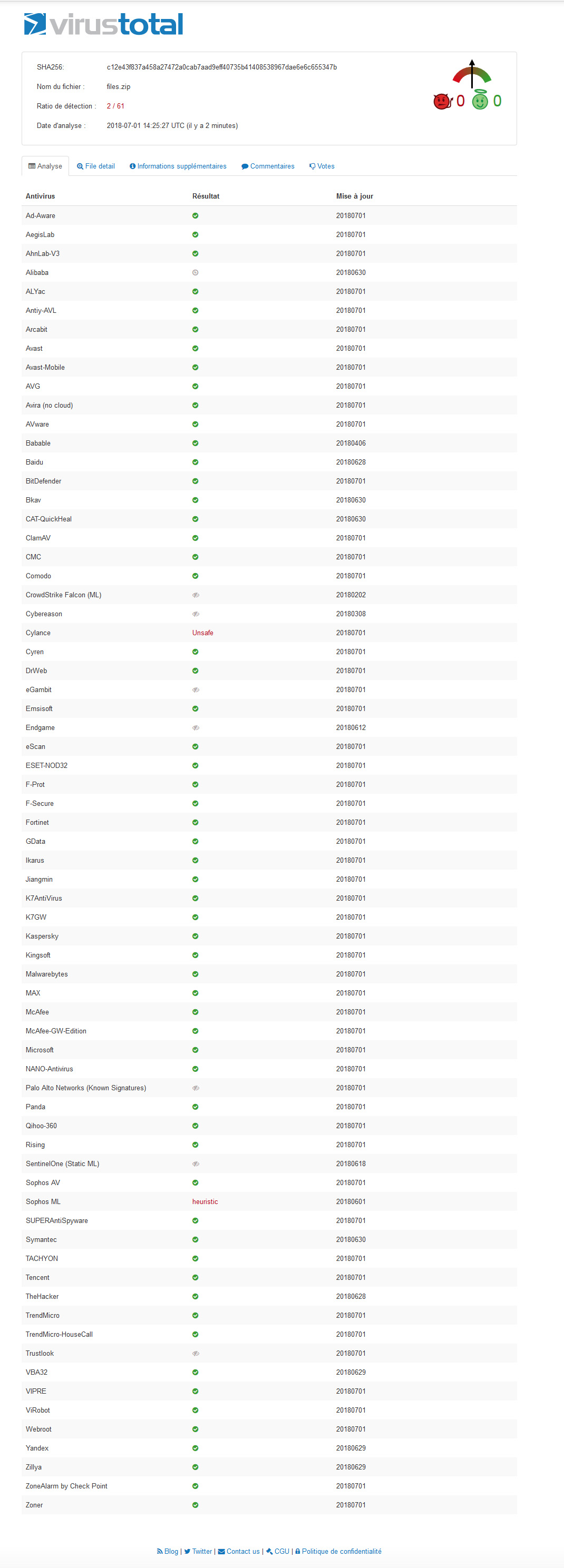New Launcher Issues
Forum rules
READ THE INSTALL GUIDE BEFORE YOU POST IN THIS SUBFORUM.
The stickies exist to handle common queries. Save our time and yours by reading them first.
Thank you.
READ THE INSTALL GUIDE BEFORE YOU POST IN THIS SUBFORUM.
The stickies exist to handle common queries. Save our time and yours by reading them first.
Thank you.
Re: New Launcher Issues
ok i finished download, now i crash as soon as i enter SC or zone.
Ads
Re: New Launcher Issues
Any old launchers will stopped being compatible soon.Bozzax wrote: ↑Sun Jul 01, 2018 2:59 pmNod downloaded .zip and scanned it on my mac (ok) but when I copied over to my PC Windows Defender still flags/block file: RoRLauncher.exe. (note: Defender also blocked download directly to the pc)
Using the other files from .zip and my own old RoRLauncher.exe worked though and now "connect" is lit up.
Max Hayman
Re: New Launcher Issues
I have encountered this same error message and after scrolling through this entire thread have not found anyone with a solution nor found one for myself yet either.TheBuckNasty wrote: ↑Thu Jun 28, 2018 12:52 am Having issues downloading the game in the launcher I get to 365/3451 files at 100% then receive this error message.
Disconnected from server. Error: System.Net.Sockets.SocketException (0x80004005): A connection attempt failed because the connected party did not properly respond after a period of time, or established connection failed because connected host has failed to respond
at System.Net.Sockets.Socket.EndReceive(IAsyncResult asyncResult)
at RoRLauncher.Client.PfXNEEjnB7D7duY9u1n(Object , Object )
at RoRLauncher.Client.aTeZhtuHK8(Object )
I launched the game and tried the redownload as stated.Any help is welcome I'm not sure what more to do.
"There is always a reason why things happen. Always. Is there always a purpose guiding the reason why things happen? Maybe?"
Re: New Launcher Issues
Okay I noticed that it was still set for 32-bit and I moved it to 64-bit and it seems to be working fine now so far...... update Still crashing in sc only solo que.
Last edited by Trekman on Mon Jul 02, 2018 1:09 am, edited 1 time in total.
Re: New Launcher Issues
I'm really sorry, I read a lot of post and I still do not understand how to start my favorite game ... the button "connect" remains gray. I'm afraid I did some clumsiness. Can anyone help me
My main character : Igny.
Thank you in advance
My main character : Igny.
Thank you in advance
Re: New Launcher Issues
Got the new launcher today. After 2 black screens i got the idea to look into options in the launcher. Changed from 32 to 64 bit. Restart. Download started. After that: one more reboot, downloading. voila. Works like a charm, no issues with bags etc.
Changing from 32 to 64 seemed to be the solution for the launcher to work fine.
Good job.
Changing from 32 to 64 seemed to be the solution for the launcher to work fine.
Good job.

Lorekeeper Noergl Morgrimsfind & Sgt.Maj.Finvjer Hugnirsson
(Co-leader of 3rd Bitterstone Thunderers)
Re: New Launcher Issues
Can you add me on discord?Taius wrote: ↑Sun Jul 01, 2018 6:47 pmI have encountered this same error message and after scrolling through this entire thread have not found anyone with a solution nor found one for myself yet either.TheBuckNasty wrote: ↑Thu Jun 28, 2018 12:52 am Having issues downloading the game in the launcher I get to 365/3451 files at 100% then receive this error message.
Disconnected from server. Error: System.Net.Sockets.SocketException (0x80004005): A connection attempt failed because the connected party did not properly respond after a period of time, or established connection failed because connected host has failed to respond
at System.Net.Sockets.Socket.EndReceive(IAsyncResult asyncResult)
at RoRLauncher.Client.PfXNEEjnB7D7duY9u1n(Object , Object )
at RoRLauncher.Client.aTeZhtuHK8(Object )
I launched the game and tried the redownload as stated.Any help is welcome I'm not sure what more to do.
MaxHayman
#8344
Max Hayman
- Doomkitten
- Posts: 5
Re: New Launcher Issues
My error:
Error Downloading updater:
System.IO.DirectoryNotFoundException: Could not find a part of the path 'F:\Warhammer Online - Age of Reckoning\miles\mssdolby.flt'.
at System.IO.__Error.WinIOError(Int32 errorCode, String maybeFullPath)
at System.IO.FileStream.Init(String path, FileMode mode, FileAccess access, Int32 rights, Boolean useRights, FileShare share, Int32 bufferSize, FileOptions options, SECURITY_ATTRIBUTES secAttrs, String msgPath, Boolean bFromProxy, Boolean useLongPath, Boolean checkHost)
at System.IO.FileStream..ctor(String path, FileMode mode, FileAccess access, FileShare share)
at RoRLauncher.Client.BZmXphOApjcgjM76twW(Object , FileMode , FileAccess )
at RoRLauncher.Client.VDyHGvMOYP(Object , Object )
It occurs after verifying, during downloading 1/3451
Multiple restarts, admin or not, each time fails at the same point. Not managed to get beyond this.
Error Downloading updater:
System.IO.DirectoryNotFoundException: Could not find a part of the path 'F:\Warhammer Online - Age of Reckoning\miles\mssdolby.flt'.
at System.IO.__Error.WinIOError(Int32 errorCode, String maybeFullPath)
at System.IO.FileStream.Init(String path, FileMode mode, FileAccess access, Int32 rights, Boolean useRights, FileShare share, Int32 bufferSize, FileOptions options, SECURITY_ATTRIBUTES secAttrs, String msgPath, Boolean bFromProxy, Boolean useLongPath, Boolean checkHost)
at System.IO.FileStream..ctor(String path, FileMode mode, FileAccess access, FileShare share)
at RoRLauncher.Client.BZmXphOApjcgjM76twW(Object , FileMode , FileAccess )
at RoRLauncher.Client.VDyHGvMOYP(Object , Object )
It occurs after verifying, during downloading 1/3451
Multiple restarts, admin or not, each time fails at the same point. Not managed to get beyond this.
Ads
Re: New Launcher Issues
MAx H. said a "miles" folder mus tbe created in your game folder.
- Doomkitten
- Posts: 5
Re: New Launcher Issues
Would the launcher update have deleted that? I was playing with no issues before the deployment.
Anyway, a clean reinstall fixed the launcher issue, hooray! (though now I can't open my backpack in-game, go figure)
Anyway, a clean reinstall fixed the launcher issue, hooray! (though now I can't open my backpack in-game, go figure)
Who is online
Users browsing this forum: Google [Bot] and 62 guests