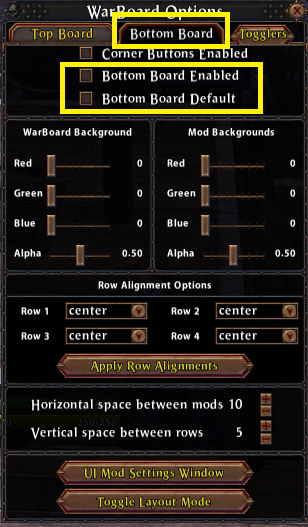Page 2 of 7
Re: 30 useful addons guide for new players and veterans [July 2024]
Posted: Sat Aug 24, 2024 7:26 am
by Khelqhaineion
Another tip to help improve visual experience in ROR:
In User Settings>Video>Customize> Enable "Post Processing" in the Lighting section. This adds more lighting effects in the game (lanterns glowing, brightness from the sun/moons,etc) and with Sildur's Enhanced Reshade it makes the game much more beautiful to look at:



Re: 30 useful addons guide for new players and veterans [July 2024]
Posted: Sun Sep 15, 2024 2:22 pm
by gulashtrollface
Your instructions has a few errors. Pure and Rvmod aren't working as they aren't included in your instructions.
Re: 30 useful addons guide for new players and veterans [July 2024]
Posted: Sun Sep 22, 2024 5:16 pm
by Khelqhaineion
gulashtrollface wrote: Sun Sep 15, 2024 2:22 pm
Your instructions has a few errors. Pure and Rvmod aren't working as they aren't included in your instructions.
Both addons are already included in VinylUI ui pack. You can just download VinylUI and extract those 2x from:
Code: Select all
VinyUI518.zip\VinyUI518\Interface\AddOns
VinylUI's rvmods appears to be like a custom modded version of rvmods and I wasnt able to find it on Idrinths addon website so you have to download VinylUI and extract it to get it. However, Pure is on Idrinths addon website so if you want it without having to download VinylUI then you can just get it from here:
Pure
https://tools.idrinth.de/addons/pure/
Credit: Idrinth Thalui,b00nation
Directions for them both as covered previously in step "#1 VinylUI" for context:
Some extra info regarding Pure addon:
It will not show your own unit frame by default, to restore it, do a /pure
Go to "Player" and set both "Unit Frame Alpha" and "Unit Frame Font Alpha" to max.

To change your UI, hit [ESC] and click "User Settings" then do this:

I recommend changing rvmods to remove effigy for friendly and enemy targets, and enabling "Lines" for both friendly and enemy targets.

Do a /rvmod
To enable crosshairs when selecting an enemy or friendly target.

Go to "Targets / Frames"
Edit both and go to "Frame" and enable "Lines" to allow crosshairs when targeting an enemy or friendly.
If you dont like the green or red bar appearing above targets, you can remove that (I do) by:
Go to "EfficyConfigGUI"
Delete both.
Re: 30 useful addons guide for new players and veterans [July 2024]
Posted: Thu Oct 10, 2024 10:21 am
by gwzMaedness
Sildur's ENHANCED War Shaders v6.0 link got deleted from google
Re: 30 useful addons guide for new players and veterans [July 2024]
Posted: Thu Oct 24, 2024 2:40 am
by Maggywaggy
Using this guide I've got most everything working the way I want it to, but something has completely hidden my Castbar and nothing I do in the default settings or in the various addons I can see will enable me to make it visible.
Is there any help someone can provide in this matter?
Re: 30 useful addons guide for new players and veterans [July 2024]
Posted: Fri Oct 25, 2024 2:47 pm
by Nyverdale
gwzMaedness wrote: Thu Oct 10, 2024 10:21 am
Sildur's ENHANCED War Shaders v6.0 link got deleted from google
Alternative link for the files here:
https://www.mediafire.com/file/94bka05g ... 0.zip/file
Re: 30 useful addons guide for new players and veterans [July 2024]
Posted: Sat Oct 26, 2024 1:25 am
by hhvt23
First and foremost: I love your modlist, it would not have been possible for me, to get such a good UI without you. Thanks a lot for sharing and all the hard work!
One question I do have though, is it possible for me to move the bar at bottom to the top of the screen?
Cheers!
Re: 30 useful addons guide for new players and veterans [July 2024]
Posted: Sat Nov 16, 2024 6:25 am
by Khelqhaineion
Maggywaggy wrote: Thu Oct 24, 2024 2:40 am
Using this guide I've got most everything working the way I want it to, but something has completely hidden my Castbar and nothing I do in the default settings or in the various addons I can see will enable me to make it visible.
Is there any help someone can provide in this matter?
Go to esc>User Settings>Layout Editor and try to confirm if its not hidden behind another addon window.

Also try turning off the "hidehiddenframes" addon and see if you can find it afterward.
If it still doesnt work then maybe:
Lilim wrote: Sun Oct 18, 2020 5:05 pm
If you haven't already deleted hidebar
- type: /hidebar forceoff
If you already delete all hidebar folders, try this.
- open Layout Editor
- press Restore Defaults
- Exit and don't save
Re: 30 useful addons guide for new players and veterans [July 2024]
Posted: Sat Nov 16, 2024 6:30 am
by Khelqhaineion
hhvt23 wrote: Sat Oct 26, 2024 1:25 am
First and foremost: I love your modlist, it would not have been possible for me, to get such a good UI without you. Thanks a lot for sharing and all the hard work!
One question I do have though, is it possible for me to move the bar at bottom to the top of the screen?
Cheers!
Thanks, yes @Lilim covered how to do this 4 years ago:
Lilim wrote: Wed Nov 18, 2020 6:49 am
jkelly4590 wrote: Wed Nov 18, 2020 2:10 am
How do you move bar that is normally on the bottom of the screen? I have it loaded on an alt, and it's actually on the top, but I would like it on the bottom.
Hey,
I guess you mean the Warboard AddOn?!

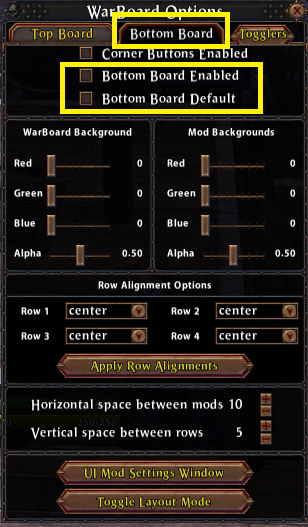
- open the "bottom board" tab and check these two boxes first

- then open the "top board" tab and uncheck these two boxes
Re: 30 useful addons guide for new players and veterans [July 2024]
Posted: Sat Nov 16, 2024 9:31 pm
by gersy
definitely would not recommend the use of vinyui. it is extremely outdated and cluttered with useless/out of date addons and a very basic Enemy setup compared to what is available now.
better to use another prepack like Fiskui and customize it how you want to (the best publicly available one imo, insanely powerful enemy profile and fully up to date addons w/ custom scripts) or another newer prepack.