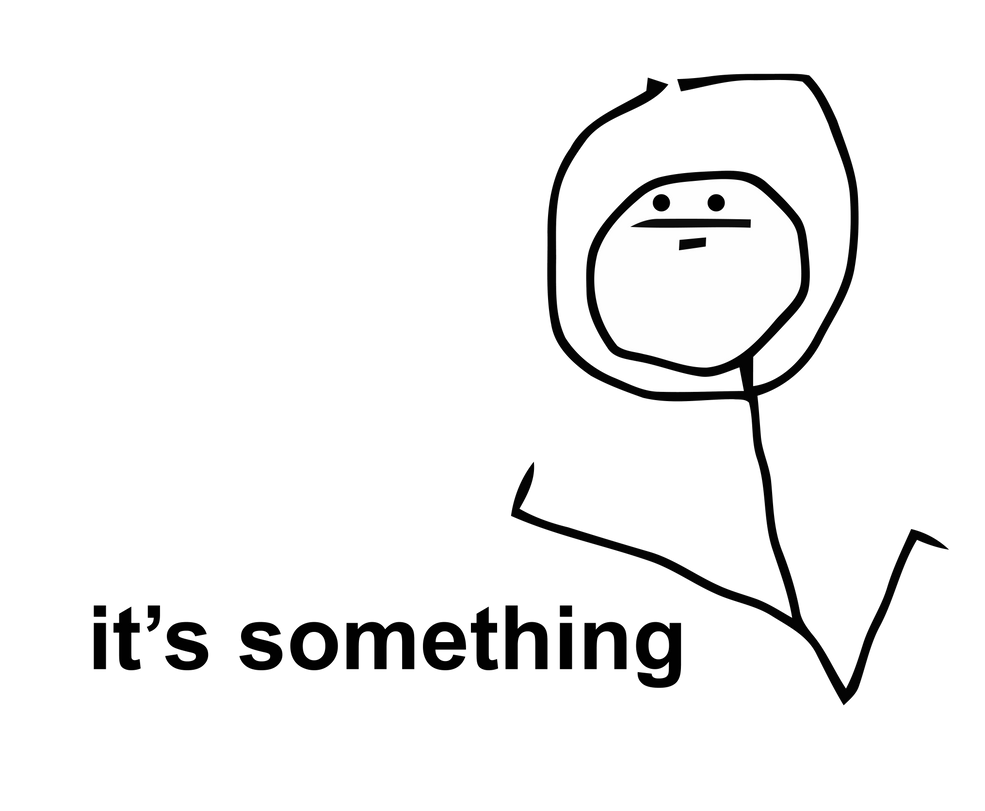Page 29 of 205
Re: Client download issues and troubleshooting
Posted: Fri Mar 27, 2015 5:07 pm
by Elven
Yes, Jefawk had removed his automated batch file.
You can do it manually by following these steps:
If you're getting this line of code in your error log:
Code: Select all
at System.Diagnostics.PerformanceCounterLib.GetStringTable(Boolean isHelp)
at System.Diagnostics.PerformanceCounterLib.get_NameTable()
at System.Diagnostics.PerformanceCounterLib.get_CategoryTable()
You need to rebuild performance counters.
How to manually rebuild performance counters:
1. Go to start, and type in the search box "cmd". Right click cmd, and run as administrator.
2. Type in the command console, "cd c:\windows\system32", and hit enter.
3. Then type "lodctr /r", and hit enter.
3. It will take a few seconds to perform the command.
Performance counters should be rebuilt. Try loading the game, again.
Like this:
[/color]
Re: Client download issues and troubleshooting
Posted: Fri Mar 27, 2015 7:17 pm
by Benebazsi
I try typing this in, but CMD tells me that there is an argument missing after "lodctr /r"
It suggests it shouldbe something like this:
"LODCTR /R:<filename>
Should the file be RoRLauncher or something?
If it is indeed RoRLauncher, then this is no solution since after a good amount of waiting I still see no sign of success or anything happening at all in CMD, and the error pops up all the same.
Re: Client download issues and troubleshooting
Posted: Fri Mar 27, 2015 7:20 pm
by Elven
The file path should be the windows\system32 etc file path to do the lodctr command.
Re: Client download issues and troubleshooting
Posted: Fri Mar 27, 2015 7:41 pm
by Benebazsi
its C:\WINDOWS\system32>lodctr /r
nothing happens except for it still stating that i'm doing something wrong
Re: Client download issues and troubleshooting
Posted: Fri Mar 27, 2015 8:09 pm
by Elven
When you run the command, it comes up with a message saying that it is rebuilding. Do you get that?
Re: Client download issues and troubleshooting
Posted: Fri Mar 27, 2015 8:45 pm
by Benebazsi
nnop, nothing happens
Re: Client download issues and troubleshooting
Posted: Fri Mar 27, 2015 9:10 pm
by Elven
So you type in "cd c:\windows\system32" and hit enter. So you're in the System32 directory.
Then type "lodctr /r" and hit enter. It will rebuild the performance counters.
Re: Client download issues and troubleshooting
Posted: Sat Mar 28, 2015 6:50 am
by solaguy1530
I followed the directions using the English ddl, downloaded the latest RoR launcher and placed it in the game folder. I run the launcher as administrator and the game launches but crashes at the loading screen every time. Any ideas?
Re: Client download issues and troubleshooting
Posted: Sat Mar 28, 2015 12:41 pm
by ShinigamiRaven
When ever i try to unzip the 5 parts i downloaded with the mega download i get an error saying some files are damaged ive downloaded the files via Mega and Unzip em with 7Zip does anybody know a possible solution for this problem?
srry for bad english X3
Re: Client download issues and troubleshooting
Posted: Sat Mar 28, 2015 4:36 pm
by Elven
solaguy1530 wrote:I followed the directions using the English ddl, downloaded the latest RoR launcher and placed it in the game folder. I run the launcher as administrator and the game launches but crashes at the loading screen every time. Any ideas?
Most likely because the server was down.