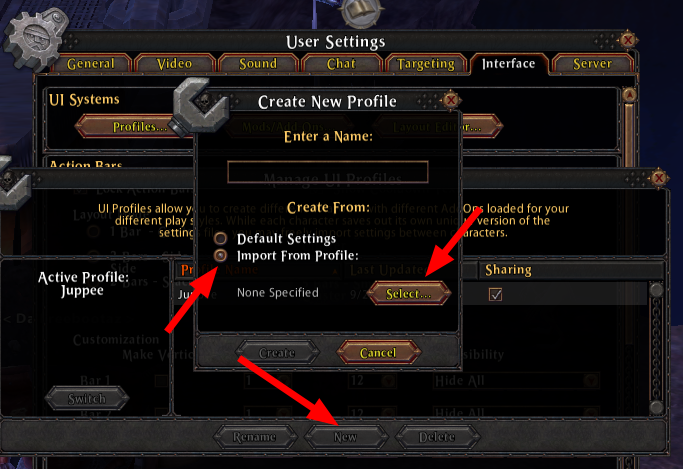Multiple characters on a single profile
Posted: Wed Sep 29, 2021 2:47 pm
Cheers,
sorry if this is a duplicate. I've tried to search for it before, i swear.
I have multiple characters. Each of them gets a copy of my main Characters user settings. Whenever something is changing i have to copy-paste overwrite from the main to the alts. I want to change that to a single folder.
In the CharacterSettings.xml there is a "activeUIProfilePath=" variable that hints to me that this could be possible.
Problem: I do not get to load a parent folder. Ive tried ".." "../" "..//" "//" "/"
Also: The property in "activeUIProfile=" is written by the client each time one character is logged out.
What i assumed is that i can have a parent folder with all the settings and refer to that. But the name of the folder is overwritten each time.
Is there any chance this is possible?
sorry if this is a duplicate. I've tried to search for it before, i swear.
I have multiple characters. Each of them gets a copy of my main Characters user settings. Whenever something is changing i have to copy-paste overwrite from the main to the alts. I want to change that to a single folder.
In the CharacterSettings.xml there is a "activeUIProfilePath=" variable that hints to me that this could be possible.
Problem: I do not get to load a parent folder. Ive tried ".." "../" "..//" "//" "/"
Also: The property in "activeUIProfile=" is written by the client each time one character is logged out.
What i assumed is that i can have a parent folder with all the settings and refer to that. But the name of the folder is overwritten each time.
Is there any chance this is possible?