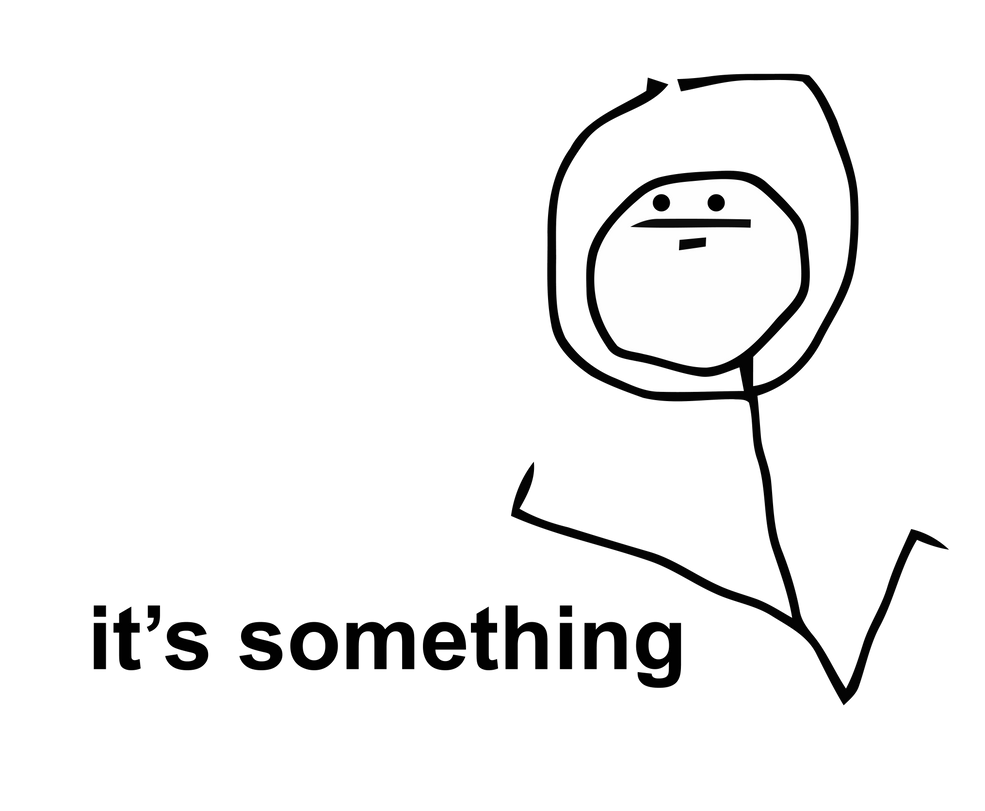Page 1 of 1
Can not find server
Posted: Fri Jul 24, 2015 1:34 am
by Ialokin
Just downloaded the game via torrent and got the launcher put into the same folder as the game. I can log in and get into the main screen past launcher screen but have no server/world to select. i also get this error with every log in but the game runs anyway. Please help if possible!!
Data.myp:
System.InvalidOperationException: Cannot load Counter Name data because an invalid index '' was read from the registry.
at System.Diagnostics.PerformanceCounterLib.GetStringTable(Boolean isHelp)
at System.Diagnostics.PerformanceCounterLib.get_NameTable()
at System.Diagnostics.PerformanceCounterLib.get_CategoryTable()
at System.Diagnostics.PerformanceCounterLib.CounterExists(String category, String counter, Boolean& categoryExists)
at System.Diagnostics.PerformanceCounterLib.CounterExists(String machine, String category, String counter)
at System.Diagnostics.PerformanceCounter.InitializeImpl()
at System.Diagnostics.PerformanceCounter..ctor(String categoryName, String counterName, String instanceName, Boolean readOnly)
at System.Diagnostics.PerformanceCounter..ctor(String categoryName, String counterName, String instanceName)
at MYPHandler.MYPHandler..ctor(String filename, del_FileTableEventHandler eventHandler_FileTable, del_FileEventHandler eventHandler_Extraction, HashDictionary hashDic)
at RoRLauncher.Client.UpdateWarData()
Re: Can not find server
Posted: Fri Jul 24, 2015 9:30 am
by CarlistRieekan
\edit: See Elven's answer below.
Re: Can not find server
Posted: Fri Jul 24, 2015 11:09 am
by Elven
If you're getting this line of code in your error log:
Code: Select all
at System.Diagnostics.PerformanceCounterLib.GetStringTable(Boolean isHelp)
at System.Diagnostics.PerformanceCounterLib.get_NameTable()
at System.Diagnostics.PerformanceCounterLib.get_CategoryTable()
You need to rebuild performance counters.
How to manually rebuild performance counters:
1. Go to start, and type in the search box "cmd". Right click cmd, and run as administrator.
2. Type in the command console, "cd c:\windows\system32", and hit enter.
3. Then type "lodctr /r", and hit enter.
3. It will take a few seconds to perform the command.
Performance counters should be rebuilt. Try loading the game, again.
Like this:
[/color]
Re: Can not find server
Posted: Fri Jul 24, 2015 6:47 pm
by Ialokin
Thank you!! Going into the command prompt and fixing the counters did the trick! I appreciate the help guys :]
Re: Can not find server
Posted: Fri Jul 24, 2015 11:57 pm
by LokeTheThird
Error: Unable to rebuild performance counter setting from system backup store,error code is 5
HELP!!!
Re: Can not find server
Posted: Sat Jul 25, 2015 12:00 am
by Elven
LokeTheThird wrote:Error: Unable to rebuild performance counter setting from system backup store,error code is 5
HELP!!!
Please elaborate. What you done so far, and what error message you get?
Re: Can not find server
Posted: Sat Jul 25, 2015 9:08 am
by Ulrickpopoff
Hello,
The game is starting, but i have this :
Data.myp:
System.Exception: You need to stop application currently using the following file: data.myp
à MYPHandler.MYPHandler.WriteFileToArchive(FileInArchive archFile, MemoryStream MS)
à MYPHandler.MYPHandler.ReplaceFile(FileInArchive archFile, FileStream newFile)
à RoRLauncher.Client.UpdateWarData()
And i can't find the serveur of course.
Re: Can not find server
Posted: Sat Jul 25, 2015 9:20 am
by LokeTheThird
I can't attach image. So i will write down what is in cmd after i type that what you said.
Re: Can not find server
Posted: Sat Jul 25, 2015 11:28 am
by LokeTheThird
Elven wrote:LokeTheThird wrote:Error: Unable to rebuild performance counter setting from system backup store,error code is 5
HELP!!!
Please elaborate. What you done so far, and what error message you get?
Microsoft Windows [Version 6.1.7601]
Copyright (c) 2009 Microsoft Corporation. All rights reserved.
C:\Users\ >cd c:\windows\system32
c:\Windows\System32>lodctr /r
Error: Unable to rebuild performance counter setting from system backup store,error code is 5
c:\Windows\System32>
text is form cmd... I don't have star or play or server buttons when i start the luncher
Re: Can not find server
Posted: Sat Jul 25, 2015 4:46 pm
by LokeTheThird
Data.myp:
System.InvalidOperationException: Cannot load Counter Name data because an invalid index '' was read from the registry.
at System.Diagnostics.PerformanceCounterLib.GetStringTable(Boolean isHelp)
at System.Diagnostics.PerformanceCounterLib.get_NameTable()
at System.Diagnostics.PerformanceCounterLib.get_CategoryTable()
at System.Diagnostics.PerformanceCounterLib.CounterExists(String category, String counter, Boolean& categoryExists)
at System.Diagnostics.PerformanceCounterLib.CounterExists(String machine, String category, String counter)
at System.Diagnostics.PerformanceCounter.InitializeImpl()
at System.Diagnostics.PerformanceCounter..ctor(String categoryName, String counterName, String instanceName, Boolean readOnly)
at System.Diagnostics.PerformanceCounter..ctor(String categoryName, String counterName, String instanceName)
at MYPHandler.MYPHandler..ctor(String filename, del_FileTableEventHandler eventHandler_FileTable, del_FileEventHandler eventHandler_Extraction, HashDictionary hashDic)
at RoRLauncher.Client.UpdateWarData()
what to do