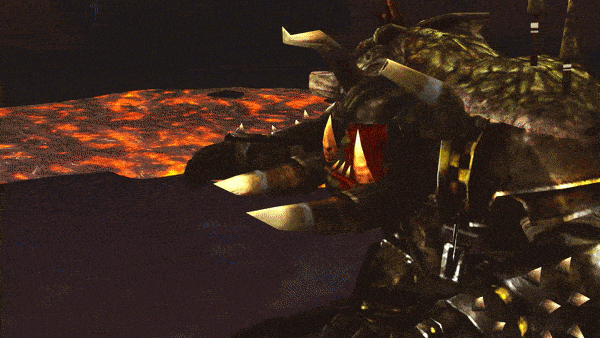Since installing the game the sound only seems to play on the cinematic intro.
List of solutions I've tried:
- Ensured that Master Sound is turned on.
- Reinstalled Direct X9
- Attempted to run in both Fullscreen and Windowed Modes.
- Used the 'Reset' feature on the settings.
- Deleted and re-downloaded the Launcher.
- Taken 'Read-Only' off of the 'Warhammer Online - Return of Reckoning' folder.
- Ran in compatibility mode for Windows 7.
- Ran as administrator.
- Deleted and reinstalled 'Return of Reckoning'.
- Checked my Audio drivers are up to date. (They are were).
- Uninstalled Audio drivers. Reinstalled Audio drivers.
- Updated Audio drivers.
- Downloaded new and replaced 'audio.myp' file.
[Windows 10] Audio not working
Forum rules
READ THE INSTALL GUIDE BEFORE YOU POST IN THIS SUBFORUM.
The stickies exist to handle common queries. Save our time and yours by reading them first.
Thank you.
READ THE INSTALL GUIDE BEFORE YOU POST IN THIS SUBFORUM.
The stickies exist to handle common queries. Save our time and yours by reading them first.
Thank you.
Ads
Re: [Windows 10] Audio not working
Have you checked your audio panel to see if RoR is playing into your main listening device(after the cinematic intro)? And if it is, is it producing any sound (as in, is it causing the sound bars to appear without you being able to hear anything). It's possible if you've got another audio device, it may be playing through that instead of your main device.
Spoiler:
Re: [Windows 10] Audio not working
Yes, RoR is playing nothing though any of my devices, I've disabled all secondary devices just to be sure and still nothing.Scottx125 wrote: ↑Thu Sep 15, 2022 8:24 am Have you checked your audio panel to see if RoR is playing into your main listening device(after the cinematic intro)? And if it is, is it producing any sound (as in, is it causing the sound bars to appear without you being able to hear anything). It's possible if you've got another audio device, it may be playing through that instead of your main device.
Re: [Windows 10] Audio not working
I can only think that there's something corrupted in your download, try to verify the file integrity in the launcher.TheR660 wrote: ↑Thu Sep 15, 2022 5:30 pmYes, RoR is playing nothing though any of my devices, I've disabled all secondary devices just to be sure and still nothing.Scottx125 wrote: ↑Thu Sep 15, 2022 8:24 am Have you checked your audio panel to see if RoR is playing into your main listening device(after the cinematic intro)? And if it is, is it producing any sound (as in, is it causing the sound bars to appear without you being able to hear anything). It's possible if you've got another audio device, it may be playing through that instead of your main device.
Spoiler:
Re: [Windows 10] Audio not working
Try deleting the "miles" folder in the game folder and letting the launcher redownload it.
Max Hayman
Who is online
Users browsing this forum: No registered users and 13 guests