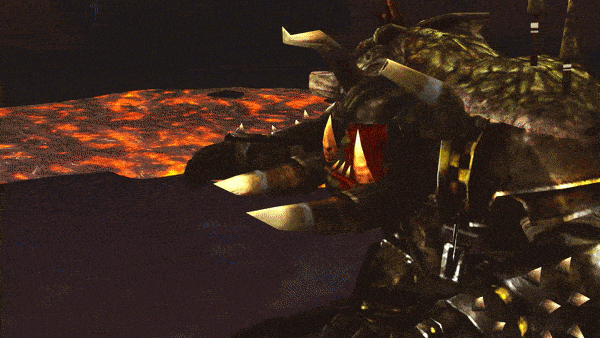Custom resolution.
Forum rules
READ THE INSTALL GUIDE BEFORE YOU POST IN THIS SUBFORUM.
The stickies exist to handle common queries. Save our time and yours by reading them first.
Thank you.
READ THE INSTALL GUIDE BEFORE YOU POST IN THIS SUBFORUM.
The stickies exist to handle common queries. Save our time and yours by reading them first.
Thank you.
Custom resolution.
Hi, so I wanted to play this game at a more custom resolution on my ultra-wide in windowed mode. However whenever I go into: E:\Warhammer Online - Return of Reckoning\user folder and open "UserSetting.xml" and change the resolution. It always stays at the default 2560x1080.. Even if I set it to read only and remove the old legacy file. Is the game hard coded to only work at those set resolutions?
Spoiler:
Ads
Re: Custom resolution.
Figured it out. The resolutions are based on your own windows resolutions. Use this tool: https://www.monitortests.com/forum/Thre ... tility-CRU
To create a custom resolution, restart your computer and then the resolution will appear in-game for fullscreen or windowed mode.
To create a custom resolution, restart your computer and then the resolution will appear in-game for fullscreen or windowed mode.
Spoiler:
Who is online
Users browsing this forum: No registered users and 13 guests