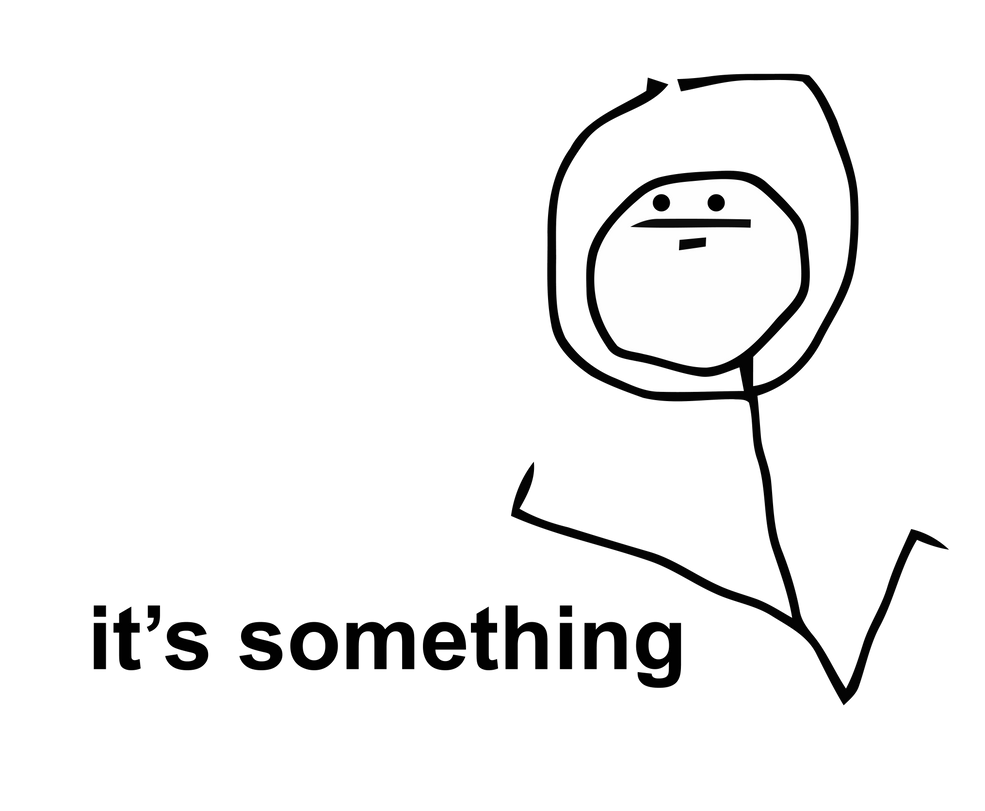Page 1 of 2
Launcher error. HELP
Posted: Sun Sep 13, 2015 1:46 pm
by jonathan
Data.myp:
System.InvalidOperationException: It isn't possible to load data of a name of the counter as in the register the inadmissible index is found "".
at System.Diagnostics.PerformanceCounterLib.GetStringTable(Boolean isHelp)
at System.Diagnostics.PerformanceCounterLib.get_NameTable()
at System.Diagnostics.PerformanceCounterLib.get_CategoryTable()
at System.Diagnostics.PerformanceCounterLib.CounterExists(String category, String counter, Boolean& categoryExists)
at System.Diagnostics.PerformanceCounterLib.CounterExists(String machine, String category, String counter)
at System.Diagnostics.PerformanceCounter.InitializeImpl()
at System.Diagnostics.PerformanceCounter..ctor(String categoryName, String counterName, String instanceName, Boolean readOnly)
at System.Diagnostics.PerformanceCounter..ctor(String categoryName, String counterName, String instanceName)
at MYPHandler.MYPHandler..ctor(String filename, del_FileTableEventHandler eventHandler_FileTable, del_FileEventHandler eventHandler_Extraction, HashDictionary hashDic)
в RoRLauncher.Client.UpdateWarData()
Re: Launcher error. HELP
Posted: Sun Sep 13, 2015 2:11 pm
by Dana
If you're getting this line of code in your error log:
Code: Select all
at System.Diagnostics.PerformanceCounterLib.GetStringTable(Boolean isHelp)
at System.Diagnostics.PerformanceCounterLib.get_NameTable()
at System.Diagnostics.PerformanceCounterLib.get_CategoryTable()
You need to rebuild performance counters.
How to manually rebuild performance counters:
1. Go to start, and type in the search box "cmd". Right click cmd, and run as administrator.
2. Type in the command console, "cd c:\windows\system32", and hit enter.
3. Then type "lodctr /r", and hit enter.
3. It will take a few seconds to perform the command.
Performance counters should be rebuilt. Try loading the game, again.
Like this:
Re: Launcher error. HELP
Posted: Sun Sep 13, 2015 5:26 pm
by skyfi
Hi Dana, I am having the same issue. I have gone through the steps you've listed but my cmd line reads: "Unable to rebuild performance counter settings from system backup store, e
error code is 5."
I'm unsure of where to go from here, Thanks!
Re: Launcher error. HELP
Posted: Sun Sep 13, 2015 5:34 pm
by skyfi
well I actually didn't have war.exe unchecked as read only. unchecked that and it gives me error code :
Data.myp:
System.Exception: You need to stop application currently using the following file: data.myp
at MYPHandler.MYPHandler.WriteFileToArchive(FileInArchive archFile, MemoryStream MS)
at MYPHandler.MYPHandler.ReplaceFile(FileInArchive archFile, FileStream newFile)
at RoRLauncher.Client.UpdateWarData()
it then loads up to a screen that is like the character/server selection screen with a few buttons at bottom but nothing to create a character or select a server ?
Re: Launcher error. HELP
Posted: Sun Sep 13, 2015 5:40 pm
by skyfi
by going to properties of data.mvp i was able to uncheck the box next to it the same as i did to war.exe and it allowed me to connect to a server to create a character but I am only shown 3 spinning destruction icons instead of races and cannot progress from here, looking for a solution now in the event someone reads this and replies

edit: upon restarting program and running as admin the character models loaded allowing me to progress

in case that helps anyone else!
Re: Launcher error. HELP
Posted: Tue Sep 15, 2015 8:03 pm
by jonathan
thanks, Dana.
Re: Launcher error. HELP
Posted: Thu Nov 03, 2016 6:47 am
by TheRuggernaut
Okay, so I've done the cmd line but I'm getting the same Error 5. I get an error (dump follows) when starting RoRLauncher.exe but the game loads, leaving me on the main title screen with NO servers to select and NO spinning icons; all I can do is Setup and Quit (the other two are pointless). Where do I go from here? I'd love to resolve this before the weekend if possible...

Data.myp:
System.IO.FileNotFoundException: Could not find file 'C:\Users\Fleet_Officers\Downloads\Warhammer Online - Age of Reckoning\mythloginserviceconfig.xml'.
File name: 'C:\Users\Fleet_Officers\Downloads\Warhammer Online - Age of Reckoning\mythloginserviceconfig.xml'
at System.IO.__Error.WinIOError(Int32 errorCode, String maybeFullPath)
at System.IO.FileStream.Init(String path, FileMode mode, FileAccess access, Int32 rights, Boolean useRights, FileShare share, Int32 bufferSize, FileOptions options, SECURITY_ATTRIBUTES secAttrs, String msgPath, Boolean bFromProxy, Boolean useLongPath, Boolean checkHost)
at System.IO.FileStream..ctor(String path, FileMode mode, FileAccess access)
at RoRLauncher.Client.UpdateWarData()
Re: Launcher error. HELP
Posted: Thu Nov 03, 2016 6:56 am
by normanis
hello do u have mythloginserviceconfig this file? its make most headache.
https://mega.nz/#!8k5nmByY!j7J5uto5kXTo ... 6-5t_28LJk
Re: Launcher error. HELP
Posted: Thu Nov 03, 2016 6:56 am
by normanis
Re: Launcher error. HELP
Posted: Thu Nov 03, 2016 1:40 pm
by TheRuggernaut
Thank you, sorry, thought I had done what I could -- so I fixed the mythicloginserviceconfig, but the PerfProc is still not working? I did the lodctr /e:PerfProc, and nothing changed, so I tried to do lodctr /r, and I'm still getting Error 5. What's next please?
Performance Counter ID Queries [PERFLIB]:
Base Index: 0x00000737 (1847)
Last Counter Text ID: 0x00004642 (17986)
Last Help Text ID: 0x00004643 (17987)
[PerfProc] Performance Counters (Enabled)
DLL Name: %SystemRoot%\System32\perfproc.dll
Open Procedure: OpenSysProcessObject
Collect Procedure: CollectSysProcessObjectData
Close Procedure: CloseSysProcessObject