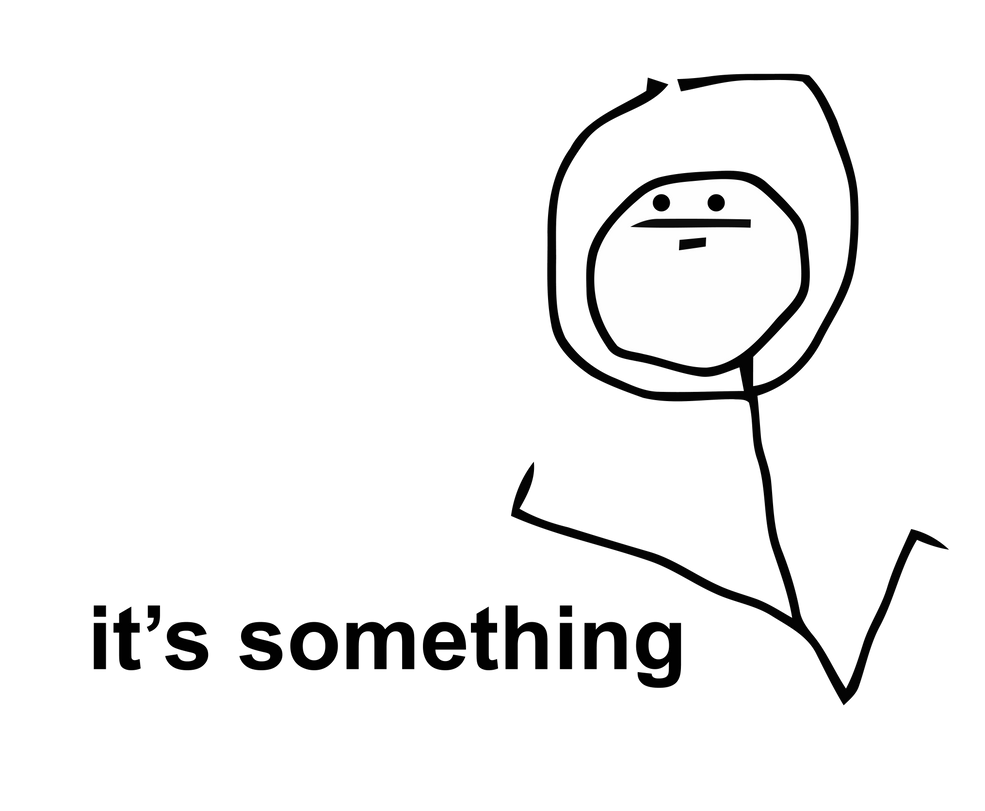Data.myp:
System.InvalidOperationException: It isn't possible to load data of a name of the counter as in the register the inadmissible index is found "".
at System.Diagnostics.PerformanceCounterLib.GetStringTable(Boolean isHelp)
at System.Diagnostics.PerformanceCounterLib.get_NameTable()
at System.Diagnostics.PerformanceCounterLib.get_CategoryTable()
at System.Diagnostics.PerformanceCounterLib.CounterExists(String category, String counter, Boolean& categoryExists)
at System.Diagnostics.PerformanceCounterLib.CounterExists(String machine, String category, String counter)
at System.Diagnostics.PerformanceCounter.InitializeImpl()
at System.Diagnostics.PerformanceCounter..ctor(String categoryName, String counterName, String instanceName, Boolean readOnly)
at System.Diagnostics.PerformanceCounter..ctor(String categoryName, String counterName, String instanceName)
at MYPHandler.MYPHandler..ctor(String filename, del_FileTableEventHandler eventHandler_FileTable, del_FileEventHandler eventHandler_Extraction, HashDictionary hashDic)
в RoRLauncher.Client.UpdateWarData()
Launcher error. HELP
Forum rules
Please read the Install Guide before posting in this section.
Sticky threads cover the most common questions. Please review them before posting to avoid duplicate topics and help save time for both players and staff.
Thank you.
Please read the Install Guide before posting in this section.
Sticky threads cover the most common questions. Please review them before posting to avoid duplicate topics and help save time for both players and staff.
Thank you.
Ads
Re: Launcher error. HELP
If you're getting this line of code in your error log:
You need to rebuild performance counters.
How to manually rebuild performance counters:
1. Go to start, and type in the search box "cmd". Right click cmd, and run as administrator.
2. Type in the command console, "cd c:\windows\system32", and hit enter.
3. Then type "lodctr /r", and hit enter.
3. It will take a few seconds to perform the command.
Performance counters should be rebuilt. Try loading the game, again.
Like this:
Code: Select all
at System.Diagnostics.PerformanceCounterLib.GetStringTable(Boolean isHelp)
at System.Diagnostics.PerformanceCounterLib.get_NameTable()
at System.Diagnostics.PerformanceCounterLib.get_CategoryTable()How to manually rebuild performance counters:
1. Go to start, and type in the search box "cmd". Right click cmd, and run as administrator.
2. Type in the command console, "cd c:\windows\system32", and hit enter.
3. Then type "lodctr /r", and hit enter.
3. It will take a few seconds to perform the command.
Performance counters should be rebuilt. Try loading the game, again.
Like this:
Spoiler:
"A danger foreseen is a danger avoided."
Dana - WE
Horsegirl - DoK
Dana - WE
Horsegirl - DoK
Re: Launcher error. HELP
Hi Dana, I am having the same issue. I have gone through the steps you've listed but my cmd line reads: "Unable to rebuild performance counter settings from system backup store, e
error code is 5."
I'm unsure of where to go from here, Thanks!
error code is 5."
I'm unsure of where to go from here, Thanks!
Re: Launcher error. HELP
well I actually didn't have war.exe unchecked as read only. unchecked that and it gives me error code :
Data.myp:
System.Exception: You need to stop application currently using the following file: data.myp
at MYPHandler.MYPHandler.WriteFileToArchive(FileInArchive archFile, MemoryStream MS)
at MYPHandler.MYPHandler.ReplaceFile(FileInArchive archFile, FileStream newFile)
at RoRLauncher.Client.UpdateWarData()
it then loads up to a screen that is like the character/server selection screen with a few buttons at bottom but nothing to create a character or select a server ?
Data.myp:
System.Exception: You need to stop application currently using the following file: data.myp
at MYPHandler.MYPHandler.WriteFileToArchive(FileInArchive archFile, MemoryStream MS)
at MYPHandler.MYPHandler.ReplaceFile(FileInArchive archFile, FileStream newFile)
at RoRLauncher.Client.UpdateWarData()
it then loads up to a screen that is like the character/server selection screen with a few buttons at bottom but nothing to create a character or select a server ?
Re: Launcher error. HELP
by going to properties of data.mvp i was able to uncheck the box next to it the same as i did to war.exe and it allowed me to connect to a server to create a character but I am only shown 3 spinning destruction icons instead of races and cannot progress from here, looking for a solution now in the event someone reads this and replies 
edit: upon restarting program and running as admin the character models loaded allowing me to progress
in case that helps anyone else!
edit: upon restarting program and running as admin the character models loaded allowing me to progress
in case that helps anyone else!
-
TheRuggernaut
- Posts: 3
Re: Launcher error. HELP
Okay, so I've done the cmd line but I'm getting the same Error 5. I get an error (dump follows) when starting RoRLauncher.exe but the game loads, leaving me on the main title screen with NO servers to select and NO spinning icons; all I can do is Setup and Quit (the other two are pointless). Where do I go from here? I'd love to resolve this before the weekend if possible... 
Data.myp:
System.IO.FileNotFoundException: Could not find file 'C:\Users\Fleet_Officers\Downloads\Warhammer Online - Age of Reckoning\mythloginserviceconfig.xml'.
File name: 'C:\Users\Fleet_Officers\Downloads\Warhammer Online - Age of Reckoning\mythloginserviceconfig.xml'
at System.IO.__Error.WinIOError(Int32 errorCode, String maybeFullPath)
at System.IO.FileStream.Init(String path, FileMode mode, FileAccess access, Int32 rights, Boolean useRights, FileShare share, Int32 bufferSize, FileOptions options, SECURITY_ATTRIBUTES secAttrs, String msgPath, Boolean bFromProxy, Boolean useLongPath, Boolean checkHost)
at System.IO.FileStream..ctor(String path, FileMode mode, FileAccess access)
at RoRLauncher.Client.UpdateWarData()
Data.myp:
System.IO.FileNotFoundException: Could not find file 'C:\Users\Fleet_Officers\Downloads\Warhammer Online - Age of Reckoning\mythloginserviceconfig.xml'.
File name: 'C:\Users\Fleet_Officers\Downloads\Warhammer Online - Age of Reckoning\mythloginserviceconfig.xml'
at System.IO.__Error.WinIOError(Int32 errorCode, String maybeFullPath)
at System.IO.FileStream.Init(String path, FileMode mode, FileAccess access, Int32 rights, Boolean useRights, FileShare share, Int32 bufferSize, FileOptions options, SECURITY_ATTRIBUTES secAttrs, String msgPath, Boolean bFromProxy, Boolean useLongPath, Boolean checkHost)
at System.IO.FileStream..ctor(String path, FileMode mode, FileAccess access)
at RoRLauncher.Client.UpdateWarData()
Re: Launcher error. HELP
hello do u have mythloginserviceconfig this file? its make most headache.
https://mega.nz/#!8k5nmByY!j7J5uto5kXTo ... 6-5t_28LJk
https://mega.nz/#!8k5nmByY!j7J5uto5kXTo ... 6-5t_28LJk
"survival is the only option"
Ads
-
TheRuggernaut
- Posts: 3
Re: Launcher error. HELP
Thank you, sorry, thought I had done what I could -- so I fixed the mythicloginserviceconfig, but the PerfProc is still not working? I did the lodctr /e:PerfProc, and nothing changed, so I tried to do lodctr /r, and I'm still getting Error 5. What's next please?
Performance Counter ID Queries [PERFLIB]:
Base Index: 0x00000737 (1847)
Last Counter Text ID: 0x00004642 (17986)
Last Help Text ID: 0x00004643 (17987)
[PerfProc] Performance Counters (Enabled)
DLL Name: %SystemRoot%\System32\perfproc.dll
Open Procedure: OpenSysProcessObject
Collect Procedure: CollectSysProcessObjectData
Close Procedure: CloseSysProcessObject
Performance Counter ID Queries [PERFLIB]:
Base Index: 0x00000737 (1847)
Last Counter Text ID: 0x00004642 (17986)
Last Help Text ID: 0x00004643 (17987)
[PerfProc] Performance Counters (Enabled)
DLL Name: %SystemRoot%\System32\perfproc.dll
Open Procedure: OpenSysProcessObject
Collect Procedure: CollectSysProcessObjectData
Close Procedure: CloseSysProcessObject
Who is online
Users browsing this forum: No registered users and 2 guests