It converts the game to Directx 11 and uses reshade to add antialiasing, anisotropic filtering, ambient occlusion, bloom, global illumination, color adjustements and sharpening. The UI is filtered out so it won't be affected by all the shaders. Additonal shaders are also included so feel free to tweak it yourself!
Screenshots:

https://imgur.com/a/QdqGa2l and https://imgur.com/a/Wo4fB (both are older versions)
Installation:
1. Download Sildur's Enhanced Warhammer V7.2
2. Unpack all files in to your Warhammer folder, next to the launcher and .exe files.
3. Use "Sildurs-Launcher.bat" to launch the RoRLauncher and play the game, that's it!
Important: If you close the game also close the RoR-Launcher, it must be restarted with my custom launcher to function properly.
Hotkeys:
"Home" opens reshade, there's an additional UI filter in the addons menu at the bottom for nametags and such.
"F7" toggles reshade
"F8" toggles bloom (I use it with postprocessing turned off)
If you want the old v6.0 version with DX12, openGL and vulkan support it's still available here, follow the included readme: Sildur's Enhanced Warhammer V6.0
Changelog:
Code: Select all
version 7.2:
- Fixed depth buffer flickering if projectile skills are used. (looking at you shadow warriors)
- Added a subtle bloom effect. Can be toggled with F8. Works with postprocessing off or on.
- Improved sky rendering by adding dithering/debanding.
- Reworked ambient occlusion and global illumination, creating a better "fake shadows" effect.
- Reworked tonemapping to not lose detail in dark areas.
- Reworked launcher, now checks and waits for Warhammer to launch so it's no longer timer based.
version 7.1:
- Fixed depth buffer flickering
version 7.0:
- Removed DX12, openGL and vulkan support
- Filtered out UI elements
- Adjusted tonemapping
- Added global illumination
- Improved ambient occlusion
- Improved antialiasing
- Updated all shaders
- Updated DX11 wrapper
- Updated Reshade
- Included additional shaders, feel free to mess around!
version 6.0:
- Added support for DX11, DX12, OpenGL and Vulkan.
- Updated reshade binaries, v5.6.0.Links:
Discord
NexusMods
Sildur's Vibrant, Enhanced Default and Basic shaders for Minecraft
Feel like supporting me? Donations and Patreon