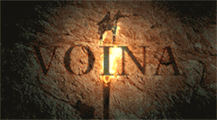The open RvR tracker doesn't show any more, is this a known bug?
What can I do to fix it, tried hiding/showing the window using the layout editor, with no success.
Open RvR tracker not showing
Forum rules
READ THE STICKIED THREADS BEFORE YOU POST IN THIS SUBFORUM.
The answers you may seek are likely already there.
Thank you.
READ THE STICKIED THREADS BEFORE YOU POST IN THIS SUBFORUM.
The answers you may seek are likely already there.
Thank you.
Ads
Re: Open RvR tracker not showing
I think it's a server side issue after last patch.
solution : edit xml file ( \user\settings\Martyrs Square\Charname\Charname\EA_RvRTracker\ModSettings.xml )
default was [showing="false"]
now, change it to [showing="true"]
save the file and play the game.
solution : edit xml file ( \user\settings\Martyrs Square\Charname\Charname\EA_RvRTracker\ModSettings.xml )
default was [showing="false"]
now, change it to [showing="true"]
save the file and play the game.
Re: Open RvR tracker not showing
Thank you for that advice, but unfortunately it doesn't work. I replaced "showing=false" with "showing=true", but the tracker still doesnt show in the game.
Here's the whole XML-File:
Here's the whole XML-File:
Code: Select all
<?xml version="1.0" encoding="UTF-8" standalone="yes" ?>
<UiModuleSettings xmlVersion="1.0" enabled="true" lastLoadedVersion="1.0" messagingEnabled="false">
<VersionSettings xmlVersion="1.0" gameVersion="1.4.8" windowsVersion="" savedVariablesVersion="" />
<Windows>
<WindowSettings xmlVersion="1.0" name="EA_Window_RvRTracker" sizeX="350.000000" sizeY="150.000000" movable="false" alpha="1.000000" fontAlpha="1.000000" scale="1.000000" showing="true">
<Anchors>
<WindowAnchor xmlVersion="1.0" point="bottomright" relativePoint="bottomright" relativeTo="" xOffset="0.000000" yOffset="-400.000000" />
</Anchors>
</WindowSettings>
</Windows>
</UiModuleSettings>
Re: Open RvR tracker not showing
Could you check this again?
I mean, it need to be "showing" in both xml file and layout editor.
if not work, well... I don't know why.
I also didn't touch any other option.
sorry.
Who is online
Users browsing this forum: No registered users and 69 guests