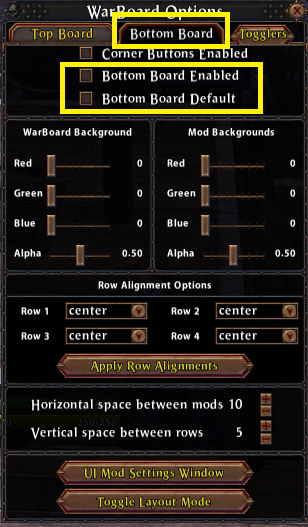gulashtrollface wrote: Sun Sep 15, 2024 2:22 pm
Your instructions has a few errors. Pure and Rvmod aren't working as they aren't included in your instructions.
Both addons are already included in VinylUI ui pack. You can just download VinylUI and extract those 2x from:
Code: Select all
VinyUI518.zip\VinyUI518\Interface\AddOns
VinylUI's rvmods appears to be like a custom modded version of rvmods and I wasnt able to find it on Idrinths addon website so you have to download VinylUI and extract it to get it. However, Pure is on Idrinths addon website so if you want it without having to download VinylUI then you can just get it from here:
Pure
https://tools.idrinth.de/addons/pure/
Credit: Idrinth Thalui,b00nation
Directions for them both as covered previously in step "#1 VinylUI" for context:
Some extra info regarding Pure addon:
It will not show your own unit frame by default, to restore it, do a /pure
Go to "Player" and set both "Unit Frame Alpha" and "Unit Frame Font Alpha" to max.

To change your UI, hit [ESC] and click "User Settings" then do this:

I recommend changing rvmods to remove effigy for friendly and enemy targets, and enabling "Lines" for both friendly and enemy targets.

Do a /rvmod
To enable crosshairs when selecting an enemy or friendly target.

Go to "Targets / Frames"
Edit both and go to "Frame" and enable "Lines" to allow crosshairs when targeting an enemy or friendly.
If you dont like the green or red bar appearing above targets, you can remove that (I do) by:
Go to "EfficyConfigGUI"
Delete both.