Run the lanucher, it downloaded everything. Close, restart, second download round.
Connect button lighted up, entered game, working flawlessy. Good job
Thanks for your efforts, always
Recent Topics
Ads
New Launcher Issues
Forum rules
Please read the Install Guide before posting in this section.
Sticky threads cover the most common questions. Please review them before posting to avoid duplicate topics and help save time for both players and staff.
Thank you.
Please read the Install Guide before posting in this section.
Sticky threads cover the most common questions. Please review them before posting to avoid duplicate topics and help save time for both players and staff.
Thank you.
Ads
Re: New Launcher Issues
I can login, but only see a black screen. Tried to reinstall, etc. Doesn't work still -_-Error Downloading updater:
System.IO.DirectoryNotFoundException: Could not find a part of the path 'C:\Users\Kristjian\Desktop\New folder\miles\mssdolby.flt'.
at System.IO.__Error.WinIOError(Int32 errorCode, String maybeFullPath)
at System.IO.FileStream.Init(String path, FileMode mode, FileAccess access, Int32 rights, Boolean useRights, FileShare share, Int32 bufferSize, FileOptions options, SECURITY_ATTRIBUTES secAttrs, String msgPath, Boolean bFromProxy, Boolean useLongPath, Boolean checkHost)
at System.IO.FileStream..ctor(String path, FileMode mode, FileAccess access, FileShare share)
at RoRLauncher.Client.ueA0QCj7yybuy0q2FyR(Object , FileMode , FileAccess )
at RoRLauncher.Client.bncZPfKLC8(Object , Object )
Last edited by Jorvald on Mon Jun 25, 2018 12:41 pm, edited 1 time in total.
Re: New Launcher Issues
Mykomark wrote: Mon Jun 25, 2018 11:40 am My antivirus sure does`t like this new launcher update, every time I try to launch the game- launcher goes to quarantine and after restoring him from quarantine I`ve to redownload all.
Add AV exception for WAR folder until both launcher and updater exes are whitelisted and don't light as false positive.

- skavengold
- Posts: 9
Re: New Launcher Issues
Here's a few screen shots of the error message I'm receiving each time I try to update the launcher.

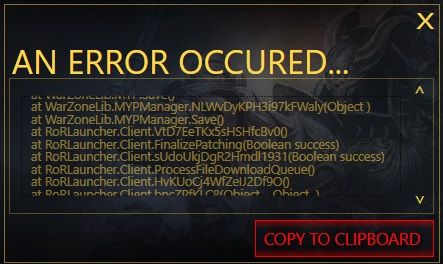

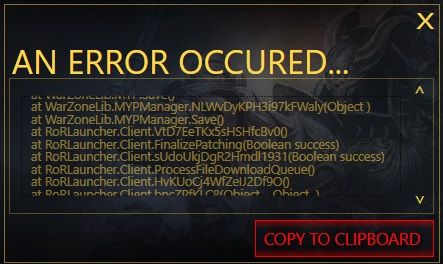
Re: New Launcher Issues
Can you copy and paste the error here. And send a screenshot of the main launcher window please.skavengold wrote: Mon Jun 25, 2018 1:07 pm Here's a few screen shots of the error message I'm receiving each time I try to update the launcher.
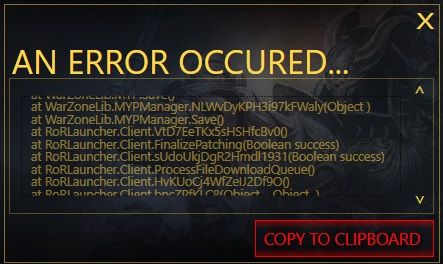
Max Hayman
Re: New Launcher Issues
Got in game and i found some issues that I was not having prior to the launcher update.
-abilities won't open
-backpack wont open
-scenario tab won't open
-IB class icon not displaying
-mailbox won't open
-RvR vendors are empty (nothing to buy, sell, etc - just empty)
-abilities won't open
-backpack wont open
-scenario tab won't open
-IB class icon not displaying
-mailbox won't open
-RvR vendors are empty (nothing to buy, sell, etc - just empty)
Re: New Launcher Issues
Telperien wrote: Mon Jun 25, 2018 10:34 am I`m happy to test new Launcher but I got one concern. What if I`m a user of "edited" binkw32.dll provided by Sildurs Enhanced Graphics mode? I understand Launcher redownload all missing/different versions of WAR files and replace the old ones. Does it mean said mod is no longer supported?
You can wait until support for sildur or reshade is provided by us.

Re: New Launcher Issues
Jorvald wrote: Mon Jun 25, 2018 1:31 pm Got in game and i found some issues that I was not having prior to the launcher update.
-abilities won't open
-backpack wont open
-scenario tab won't open
-IB class icon not displaying
-mailbox won't open
-RvR vendors are empty (nothing to buy, sell, etc - just empty)
Exit game, quit patcher, run launcher again, enter game, exit game. Do this around 3 times and it will fix your issues.

Ads
- skavengold
- Posts: 9
Re: New Launcher Issues
Well, the launcher looks normal, other than a greyed launch tab, but the error message won't let me copy for some reason. That's why I had to send screenshots instead. I tried the method of pressing enter after my password and somehow I get a loading screen and then everything goes black, but I can hear the opening narration/cut-scene playing in the background.
Re: New Launcher Issues
skavengold wrote: Mon Jun 25, 2018 1:36 pm Well, the launcher looks normal, other than a greyed launch tab, but the error message won't let me copy for some reason. That's why I had to send screenshots instead. I tried the method of pressing enter after my password and somehow I get a loading screen and then everything goes black, but I can hear the opening narration/cut-scene playing in the background.
Can you screen whole message in multiple screenshots so we see everything?

Who is online
Users browsing this forum: No registered users and 2 guests



