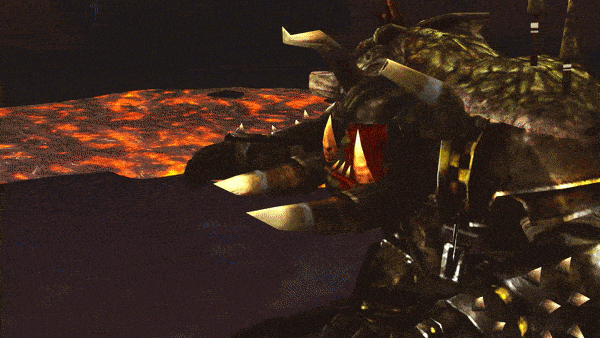Very handy. I like it being dark and all, but some caves were hella dark and hard to see anything.Kaori1 wrote:Ohmygerd! My game looks amazing now!
For those who are having issues with window mode + brightness, Sildur found a fix:
0.00 will make your game way too bright (white screen lel), for me I just needed to set it to 0.85ish to get what I wanted.In SweetFX_settings.txt at #define HDRPower 1.00. You could lower this value to make the image brighter.
Thanks again Sildur
Recent Topics
Ads
Sildur's Enhanced WAR Shaders v7.2 with UI filter! (October 5, 2025)
Forum rules
Before posting in this forum, please read the Terms of Use and visit Idrinth's Addons site for most available addons.
Before posting in this forum, please read the Terms of Use and visit Idrinth's Addons site for most available addons.
- wargrimnir
- Head Game Master
- Posts: 8459
- Contact:
Re: Sildur's Enhanced graphics
Ads
Re: Sildur's Enhanced graphics
Glad i found this Post again. The ENB is pretty sweet! Great work.
>>Blender Artist<< >>Drawing & Sketching<< >>Texturing<<
Ingame Character: Conker Lvl. 32 Chosen <NAZGUL>

Ingame Character: Conker Lvl. 32 Chosen <NAZGUL>

Re: Sildur's Enhanced graphics
Hi,
I just have installed my brand new PC with Windows 10.
Sadly the Invidia inspector doesnt work with my current nvidia grafic card.
Nvidia Experience works though.
Any way to put the Inspector config file in the Experience programm?
UPDATE:
Sorry I hereby withdraw the Question. Every Boot is gold as we said back in the time. After restart the Inspector works!
I just have installed my brand new PC with Windows 10.
Sadly the Invidia inspector doesnt work with my current nvidia grafic card.
Nvidia Experience works though.
Any way to put the Inspector config file in the Experience programm?
UPDATE:
Sorry I hereby withdraw the Question. Every Boot is gold as we said back in the time. After restart the Inspector works!

Captain Lesti Ardisson - 3rd Bitterstone Thunderers.
Full Gallery of Dwarf Weapons and where to find them.
Howto - Reduce Lag, Crashes, Disconects.
- wargrimnir
- Head Game Master
- Posts: 8459
- Contact:
Re: Sildur's Enhanced graphics
I have been finding some excellent performance improvements in some of the more demanding games I play after installing Win10. Shadows of Mordor in particular jumped up at least 10fps. Microsoft has done something quite well this time it seems.
- GreenWolf2471
- Posts: 55
Re: Sildur's Enhanced graphics
Does this pack add a lot of overhead to the game running?
Re: Sildur's Enhanced graphics
The enbseries + sweetfx, not that much. The nvidia inspector settings are a bit heavier. Yet it should run well on most pc's.GreenWolf2471 wrote:Does this pack add a lot of overhead to the game running?
Re: Sildur's Enhanced graphics
Seems to work to some degree for me. Nvidia Inspector settings and the Sweetfx but the ENB doesn't toggle on or off with Shift+f12 at all. I'm on Windows 10. Any idea why it isn't working at all`?
Ads
Re: Sildur's Enhanced graphics
Hmm didn't test it on win10, maybe you made a mistake while applying my mod?Ninogan wrote:Seems to work to some degree for me. Nvidia Inspector settings and the Sweetfx but the ENB doesn't toggle on or off with Shift+f12 at all. I'm on Windows 10. Any idea why it isn't working at all`?
- wargrimnir
- Head Game Master
- Posts: 8459
- Contact:
Re: Sildur's Enhanced graphics
I'm on Win10, didn't know that Shift+F12 toggled it.
But it does.
Maybe I'll be able to see in Tor Anroc now. >_>
But it does.
Maybe I'll be able to see in Tor Anroc now. >_>
Who is online
Users browsing this forum: BlackOne and 1 guest