[Video Guide] how to configure you client (outdated)
Forum rules
Please read the Install Guide before posting in this section.
Sticky threads cover the most common questions. Please review them before posting to avoid duplicate topics and help save time for both players and staff.
Thank you.
Please read the Install Guide before posting in this section.
Sticky threads cover the most common questions. Please review them before posting to avoid duplicate topics and help save time for both players and staff.
Thank you.
Re: Video guide on how to configure you client
Maybe I should just try to download the game again and the Launcher, I have done everything right you have told us to do. But still wont Authorize when ingame.
-: Oscure :- RR100 Kotbs [Apoztel] -: Pax Mortis :-
https://www.youtube.com/watch?v=-f1WTrUyOAY
-"Man I will stop play online games... Has been a pleasure to play with u... One of the best player in my opinion ... Thx for everything ..."
https://www.youtube.com/watch?v=-f1WTrUyOAY
-"Man I will stop play online games... Has been a pleasure to play with u... One of the best player in my opinion ... Thx for everything ..."
Ads
Re: Video guide on how to configure you client
New problem: Starting the RoRLauncher.exe leads to... just nothing! No window opening, no error... no process in task manager... just nothing.
I downloaded the launcher again and... same problem!
I downloaded the launcher again and... same problem!
- wargrimnir
- Head Game Master
- Posts: 8453
- Contact:
Re: Video guide on how to configure you client
It needs to be in the same folder as WAR.exe, unblock it in the file properties, and try running it as administrator.Tharlin wrote:New problem: Starting the RoRLauncher.exe leads to... just nothing! No window opening, no error... no process in task manager... just nothing.
I downloaded the launcher again and... same problem!
Re: Video guide on how to configure you client
It's in the correct folder, I run it as administrator... but nothing happens.wargrimnir wrote:It needs to be in the same folder as WAR.exe, unblock it in the file properties, and try running it as administrator.Tharlin wrote:New problem: Starting the RoRLauncher.exe leads to... just nothing! No window opening, no error... no process in task manager... just nothing.
I downloaded the launcher again and... same problem!
What you mean by "unblocking"? The windows-firewall option for that applikation?
- wargrimnir
- Head Game Master
- Posts: 8453
- Contact:
Re: Video guide on how to configure you client
Right click on the file and go to Properties. It will have a warning at the bottom and a button to un-block it.
Re: Video guide on how to configure you client
There is no warning and no unblock-function.
I double-click the launcher and then I get window like this in which I click YES:

And then... nothing happens.
The RoRLauncher.exe is even NOT in the task-managers running processes...
I double-click the launcher and then I get window like this in which I click YES:

And then... nothing happens.
The RoRLauncher.exe is even NOT in the task-managers running processes...
- wargrimnir
- Head Game Master
- Posts: 8453
- Contact:
Re: Video guide on how to configure you client
scheduler.exe...? That shouldn't be called at all. You might want to run an antivirus scan, looks like malware from initial googling.
I recommend Malwarebytes and MS Security Essentials.
I recommend Malwarebytes and MS Security Essentials.
Re: Video guide on how to configure you client
That is just a pic from google, because my "Snipping Tool" don't wants to work while my popup-window is open. 
I get the same window for "RoRLauncher.exe".
That's why I wrote NOT: "I get THIS window". I wrote "a window LIKE THIS".
So it's really the same message for the process "RoRLauncher.exe".
I get the same window for "RoRLauncher.exe".
That's why I wrote NOT: "I get THIS window". I wrote "a window LIKE THIS".
So it's really the same message for the process "RoRLauncher.exe".
Ads
Re: Video guide on how to configure you client
the window says nothing, because its just a "unkown publisher". Is the game the only programm, that won't start on ur computer?
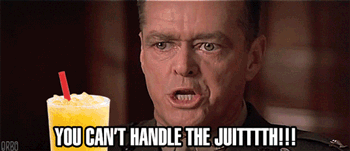
Re: Video guide on how to configure you client
Yes, all other games and programms run without any problems.
Only thing is, that I had some game-crashes (Lord of the Rings Online) within the last 2 weeks and from that time I get an "DirecX 9 Error" window after windows8 startup.
I tried repair DirectX but the programm says, that DirectX 11 is installed correctly.
Does the RoRLauncher need DirectX 9 to run? :/
Only thing is, that I had some game-crashes (Lord of the Rings Online) within the last 2 weeks and from that time I get an "DirecX 9 Error" window after windows8 startup.
I tried repair DirectX but the programm says, that DirectX 11 is installed correctly.
Does the RoRLauncher need DirectX 9 to run? :/
Who is online
Users browsing this forum: Ahrefs [Bot] and 2 guests




