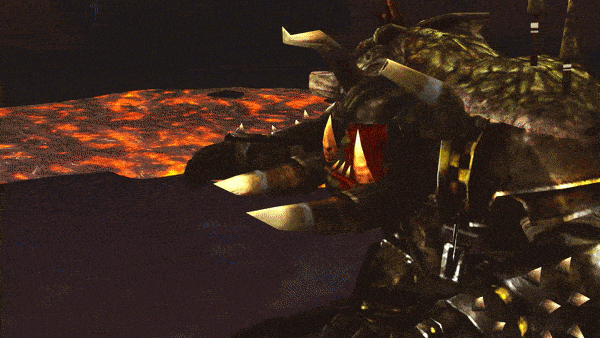Where exactly? In source code?inoeth wrote: Fri Jun 24, 2022 10:00 amedit: I have set the sample quality of MXAO to "auto", now it seems to be much better. and also i moved MXAO to the top of the list because the description of that shader said soPhantasm wrote: Fri Jun 24, 2022 8:22 am Read again installation steps on main post, also notes below.
Also: if you changed recently GPU its best to use DDU program to uninstall all previous drivers.
Shader is causing anomalities for me as well.