+ join the offical RoR Discord: viewtopic.php?f=2&t=22044
+ check out the Technical Support // Game Support forum.
+ If you need more information about the game itself check the RoR-Wiki.
Links & Guides

RoR API
+ (Order Butchering Guide) viewtopic.php?f=8&t=24552
+ (Order: Butchering Information) https://docs.google.com/spreadsheets/d/ ... edit#gid=0
+ (Beginner's guide to apothecary) https://gaarawarrgabs.wordpress.com/200 ... pothecary/
+ (Apothecary thread) viewtopic.php?f=8&t=45045
+ (Liniments) http://warhammercraft.blogspot.com/2009 ... s.html?m=1
+ (Potion names; partially available) https://legacy.zam.com/wiki/Apothecary_ ... _%28WAR%29
+ (MinMax Tool source) https://docs.google.com/spreadsheets/d/ ... edit#gid=0
+ (RoR Calculator) https://docs.google.com/spreadsheets/d/ ... sp=sharing
+ (Rydiak's RoR Calculator) https://docs.google.com/spreadsheets/d/ ... 1444438906
+ (Strength - Parry/Block Strikethrough) https://returnofreckoning.com/forum/vie ... =8&t=24703
+ (Thread about Initiative) viewtopic.php?f=76&t=32251&start=120#p364882
+ (Stat caps and where are they?) viewtopic.php?f=8&t=41330
+ (Hold the Line rework - explained) viewtopic.php?f=8&t=42375 (Patch Notes 27/11/2020)
+ (Bolster) viewtopic.php?f=113&t=37442
+ (class icon IDs) viewtopic.php?f=66&t=40173
+ (Warhammer - Music) viewtopic.php?f=53&t=15165
+ (Video - Tips and Addons for New Players) viewtopic.php?t=49182
You may duel a player by right clicking on a friendly players unit frame or you may use the /duel command whilst targeting them.
Dueling commands you may use:
/duel - Challenges the target to a duel (same as /duelchallenge)
/duelaccept - Accept a duel challenge
/dueldecline - Decline a duel challenge
/duelcancel - Cancel an outgoing challenge
/duelsurrender - Surrender an existing duel
When wanting to initate a group vs group duel you must be the leader of the group and challenge the leader of the other group to a duel.
- Region (/1) and Region RvR (/2) channels in The Garden of Qu'aph will be cross-realm when on the upper-deck of the arena.
- /say and /shout chat channels will be cross-realm whilst on the upper-deck of the arena.
Combat is not permitted in The Garden of Qu'aph unless it is with a player you are currently dueling. You should not be able to attack any other player whilst in the arena. In the upper-deck if you engage in combat then the Qu'aph Protectors will deal with you. You are however premitted to practice combat with the training dummys. You will not be permitted to enter the arena unless you have challenged someone to a duel. Leaving the area whilst a duel is in progress will be the equivalent of you surrendering.
The upper-deck provides a excellent view of ongoing duels.
You may travel to The Garden of Qu'aph from the flightmaster for the cost of 1 gold piece (under "Land of the Dead"). Additionally Qu'aph has ordered his servants to travel to Altdorf and The Inevitable City and provide a portal for players to access The Garden of Qu'aph.
Formel:
int chanceToBeCrit = (int)((caster.EffectiveLevel * 7.5f + 50f) / 10f / (target.StsInterface.GetTotalStat(Stats.Initiative) + 35) * 100f);
Chart:
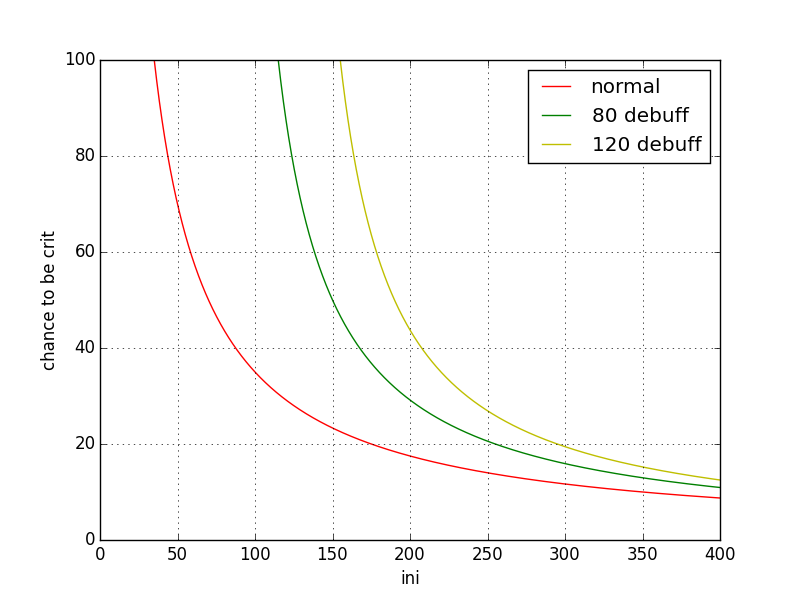
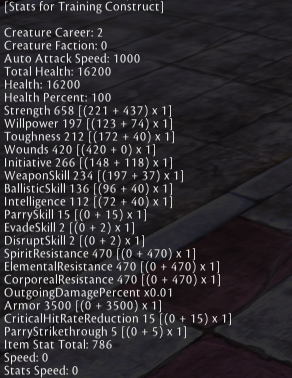
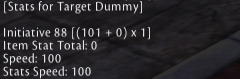
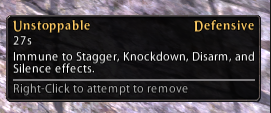
= the little shield symbol

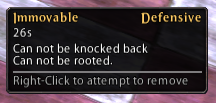
= broken chain symbol


UI/Addon scripts
War Builder Addon: then the abilities you hoover will show ability id and icon number in red.
Code: Select all
/script Warbuilder.Debug = true Pauses the Combat Logger
Code: Select all
/script CombatLogger.pauseRecording()
Code: Select all
/script WindowSetMovable(" ActionBarLockToggler",true)Code: Select all
/script WindowSetShowing("ActionBarLockToggler", false)Code: Select all
/script WindowSetShowing("ActionBarLockToggler", true)Code: Select all
/script SetNamesAndTitlesFont("font_name_plate_names_old","font_name_plate_titles_old")Code: Select all
/script SetNamesAndTitlesFont("font_alert_outline_huge","font_alert_outline_medium")Code: Select all
/script WindowSetShowing("EA_ChatWindowGroup1", false)Code: Select all
/script WindowSetShowing("EA_ChatWindowGroup1", true)Rejoin a SC/City after a crash or after you pressed join (and got no quitter-debuff) and the scenario-pop window disapeared.
Code: Select all
/script BroadcastEvent( SystemData.Events.SCENARIO_INSTANCE_JOIN_NOW )Code: Select all
/script WindowSetShowing("ScenarioSummaryWindow", true)Code: Select all
/script WindowSetShowing("EA_Window_PublicQuestTracker",true)Code: Select all
/script WindowSetShowing("ScenarioGroupWindow", true)Code: Select all
/script WindowSetShowing("RoR_Window_ScenarioSurrender",true)Code: Select all
.surrenderChallenges the target to a duel (same as /duelchallenge)
Code: Select all
/duelCode: Select all
/duelacceptCode: Select all
/dueldeclineCode: Select all
/duelcancelCode: Select all
/duelsurrendershows all /chat shortcuts
Code: Select all
/script for k,v in pairs(ChatSettings.ChannelSwitches) do CHAT_DEBUG(ChatSettings.ChannelSwitches[k].replacement..L" = "..ChatSettings.ChannelSwitches[k].commands)end Code: Select all
/script Sound.BUTTON_CLICK = 0 Code: Select all
/relCode: Select all
/makeleader nameCode: Select all
/d Code: Select all
.getstatsCode: Select all
.changenameCode: Select all
/time Code: Select all
/petname NAMECode: Select all
/script WindowSetShowing("PetHealthWindow",false)Code: Select all
/partyresetinstanceCode: Select all
.guildchangename Code: Select all
/leaderboardCode: Select all
/script EA_ChatWindow.Print(towstring(GameData.Guild.m_GuildID))Code: Select all
.lockoutsCode: Select all
/guildreleasekeep [keep number]2 Fangbreaka Swamp
3 Gnol Baraz
4 Thickmuck Pit
5 Karaz Drengi
6 Kazad Dammaz
7 Bloodfist Rock
8 Karak Karag
9 Ironskin Skar
10 Badmoon Hole
11 Mandred's Hold
12 Stonetroll Keep
13 Passwatch Castle
14 Stoneclaw Castle
15 Wilhelm's Fist
16 Morr's Repose
17 Southern Garrison
18 Garrison of Skulls
19 Zimmeron's Hold
20 Charon's Keep
21 Cascades of Thunder
22 Spite's Reach
23 The Well of Qhaysh
24 Ghrond's Sacristy
25 Arbor of Light
26 Pillars of Remembrance
27 Covenant of Flame
28 Drakebreaker's Scourge
29 Hatred's Way
30 Wrath's Resolve

How to handle with AddOns in general
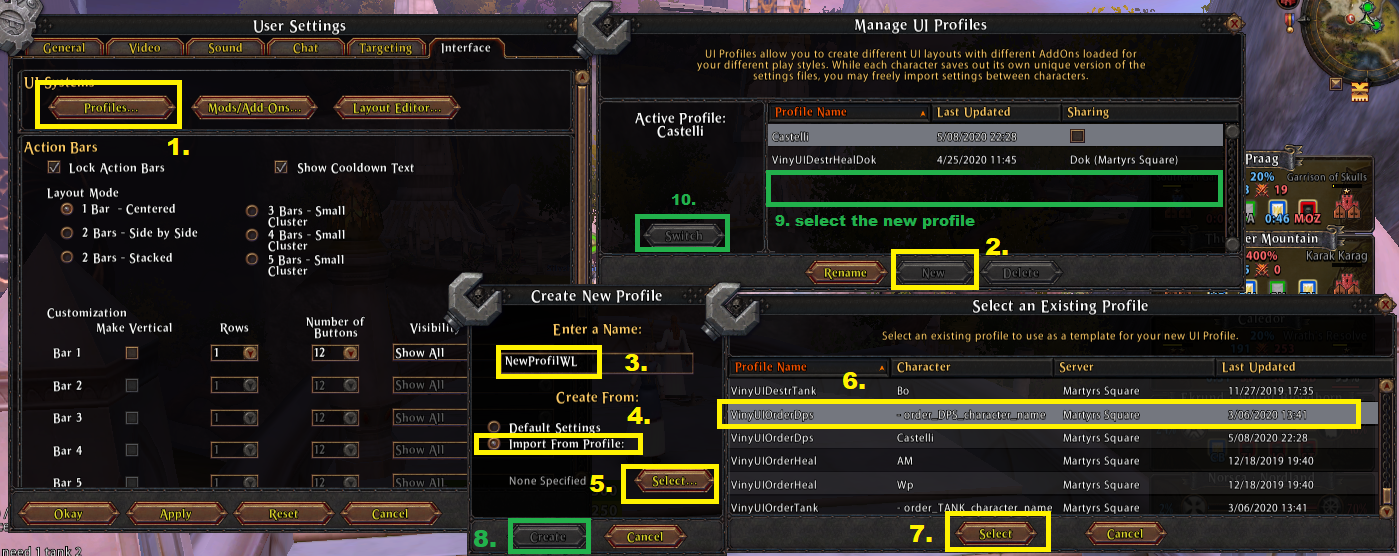
- Don't use the "Share"-Option!
- And if you are done /rel
RoR AddOn Forum: viewforum.php?f=66&sid=4855f1dff4e6d84a74a31709c711ae40
VinyUi (AddOn compilation) viewtopic.php?f=66&t=6371
testing some performance addon: viewtopic.php?f=66&t=38278
Sullemunks Projects: viewtopic.php?f=66&t=22852
cupnoodles git-lab: https://gitlab.com/nwwdles/war-addons
- Idrinth Site: https://tools.idrinth.de/addons/
- RoR AddOn Forum: viewforum.php?f=66&sid=4855f1dff4e6d84a74a31709c711ae40
- VinyUi (AddOn compilation) viewtopic.php?f=66&t=6371
2. Install
- unzip the file
- most it's a folder named after the AddOn
- open RoR folder > Interface > AddOns
- and put the unziped folder inside the AddOns folder
3. Activating the Addon ingame
- open Esc > User Settings > Interface > Mods/Add-Ons...
- you can see a list of all AddOns
- scroll to the new added AddOn, check the box to the right and press okay.
- open the RoR > Interface > AddOns folder
- delete the whole folder (e.g. Enemy)
- open RoR > user > settings > Martyrs Square > Character Name > Profile Name
- delete the whole folder that contains the AddOn (e.g. Enemy)
[some AddOns own more folders e.g. CMap and CMap_config (so delete both)]
- open RoR > cache
- and delete the whole content inside (not the cache folder itself!)
- Done! You can start your game again!
- close your game (just to be sure that nothing weird happen)
- open the RoR > Interface folder > AddOns
- delete Queue Queuer, Zonepop Lite folder
- still inside the AddOns folder, open the Warboard folder and delete: WarBoard_TogglerQueueQueuer and WarBoard_ZonePOP
- Open Warhammer Online > user > settings > Martyrs Square > character-name > profile-name (you have to do this for every character you have)
- Now we are doing almost the same as before
- delete Queue Queuer, Zonepop Lite folder
- open the Warboard folder and delete: WarBoard_TogglerQueueQueuer and WarBoard_ZonePOP
- Finally, download the latest version of VinyUi
- Unzip (easy!)
- open the Interface > AddOns folder on the VinyUi unzip and your one (RoR > Interface > AddOns)
- drag and drop Queue Queuer, Zonepop Lite from Viny to your folder
- open Interface > AddOns > Warboard on the VinyUI unzip and your one (RoR > Interface > AddOns > Warboard)
- drag and drop WarBoard_TogglerQueueQueuer and WarBoard_ZonePOP inside
- just delete your cache (RoR > cache), but only the content not the whole cache folder
- start your game
- Esc > user settings > Interface > open Mods/Addons...
- maybe you have to check the Addons again to active them. (these are WarBoard_TogglerQueueQueuer, WarBoard_ZonePOP, Queue Queuer, Zonepop Lite)
- Done!
Aura - Tutorial Videos
Enemy - Combat Log Parser
- check the boxes
- put the medallion icon into your action bar (opens the statistic window)


select configuration and select the drop down point "Unit Frames"
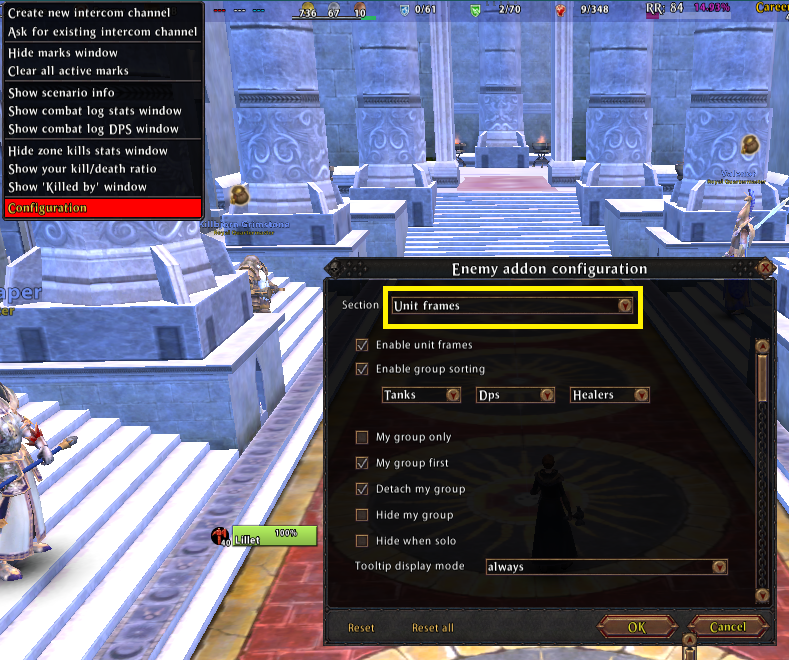
These settings are for my wb layout. Maybe you have to test which spacing fits for you.
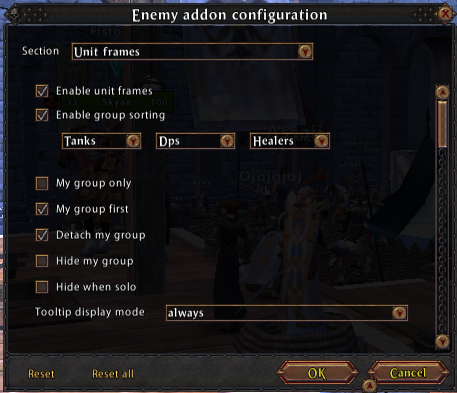

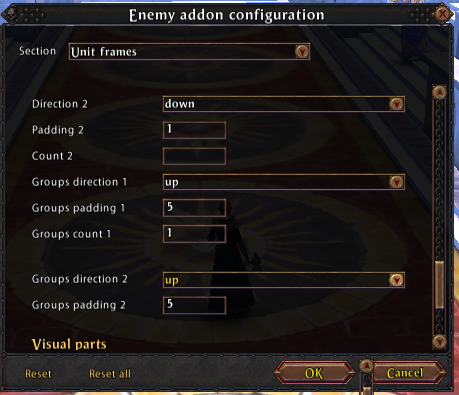
On the Layout Editor and on the normal gaming screen, there is an anchor for the whole warband and a separate one for the grp display
you can lock it with:
Code: Select all
/script WindowSetShowing("EnemyUnitFramesAnchor1", false)Code: Select all
/script WindowSetShowing("EnemyUnitFramesAnchor2", false)- Anchor2 = Grp Anchor
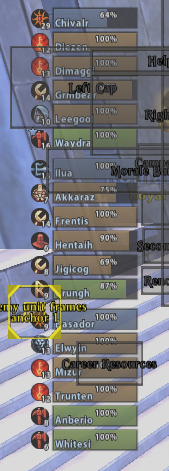

What it looks like ingame....your own grp is detached and solo moveable
Setup:
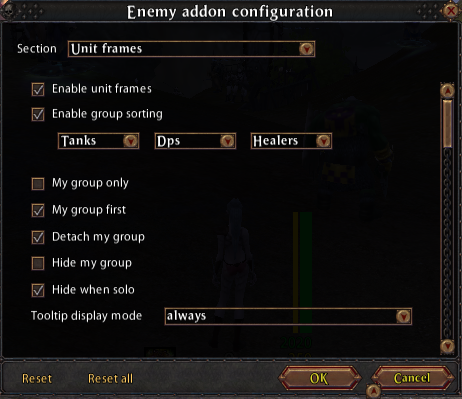


- Scroll to "Visual parts"
- select "HP"
- click on "Edit",
- open the "Type" drop down
- select "HP Bar (archetype colored)"

- Scroll to "Visual parts"
- select "HP"
- click on "Edit",
- open the "Type" drop down
- select "HP Bar (level colored)"
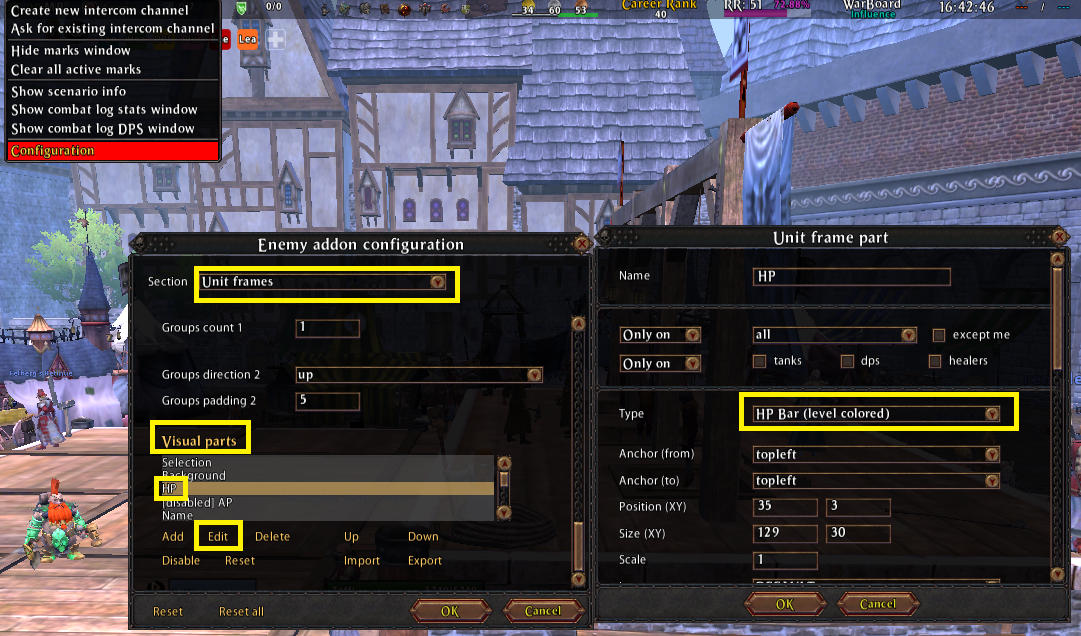
- right-click on Enemy icon
- configuration
- unit frames
- scroll a bit down to visual parts
- select HP% end press "enable"

It's called "Enemy marks" on the layout Editor.
Press "+" to add a new color and/or right-click and "Edit" it.

- drop own "Group icons" > and select all 3 things...

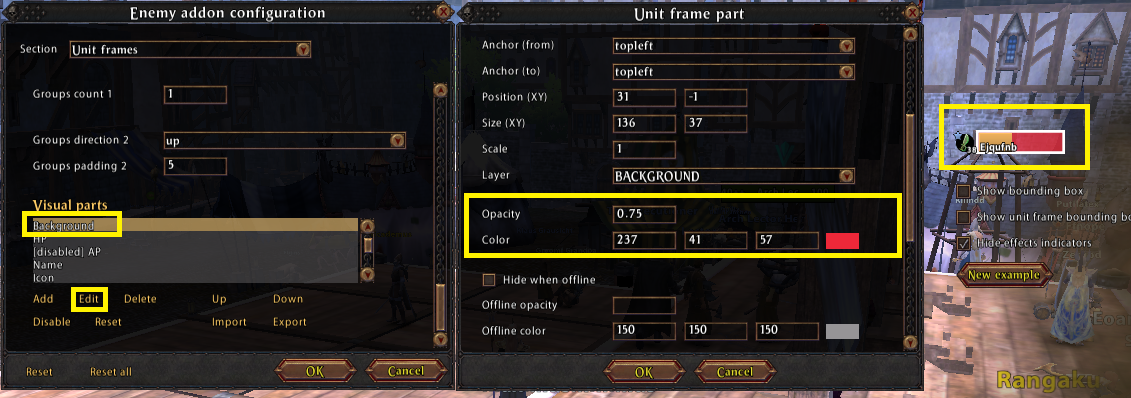
- right click Enemy Button
- Configuration
- Unit Frames
- scroll down to Visual parts
- select Background
- Edit
- scroll a bit down
- you can alter your Opacity
- and your "Background" Color with RGB numbers
- on the right side you can see a example how does your bar will look like

- right click on the enemy icon (looks like a white/red target)
- configurations
- unit frames
- and uncheck "my group only" (or check the box to disable it)

further tips and setups about the effect tracker are in Enemy - HoT tracker guides
- check first, if both windows are not hidden on the layout editor

- Then open the "Combat log" section, and enable at least these two boxes to show the percentage display
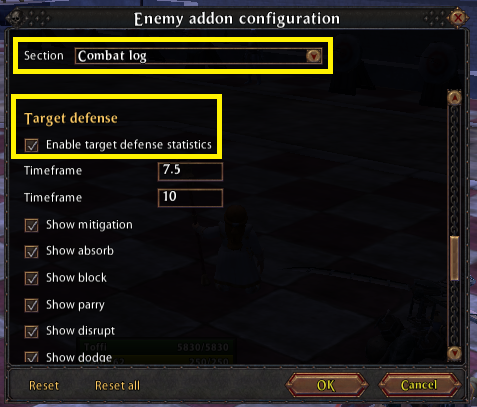
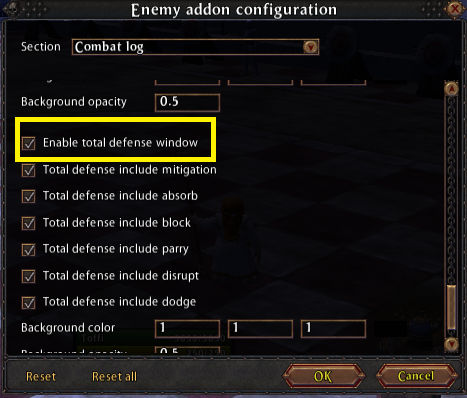
- The non-modified version on Idrinth's Tools: https://tools.idrinth.de/addons/enemy/
- The Enemy rework from Xyeppp: viewtopic.php?f=66&t=44479
- Another modified one from the "UPDATED - Enemy Unit-Frames (Heal Grid, Group Buttons, etc) - A Healer MUST HAVE" - Thread:
viewtopic.php?f=66&t=24648
- And you can extract the Enemy Addon from the VinyUi package (just copy the Enemy from the Interface folder):
viewtopic.php?f=66&t=6371
(Video: Enemy Hot Tracker + Cache) https://youtu.be/fp6HdV-V2TY
(Video: Enemy Cleansing - Cleansing tips for healers) https://youtu.be/FhzpbUiGhUA
Code: Select all
/script Enemy.GetAbilityIds("Ability Name")Code: Select all
/script WindowSetShowing("EnemyUnitFramesAnchor1", false)Code: Select all
/script WindowSetShowing("EnemyUnitFramesAnchor2", false)- Anchor2 = Grp Anchor
- false = hide
- true = shown
Effigy - overhead-bar in archetype-colors
2. click "Edit" (the enemy overhead name plate should named something like "hostile")
3. click on the tab "Bar"
4. click on the sub-tab "fill"
5. open the dropdown below "Dynamic Colors:" and choose "archetype-colors"
6. APPLY


This is the easy way to make the whole bar taller or smaller, by adjust the Scale.
- type: /effigy
- Edit
- tab General / sub-tab Behavior
- reduce the Scale
- Don't forget to Apply!


This works with the hostile lifebar, too.
- got to Labels
- type name in the left box and enter (if there isn't already a name label on the drop down)
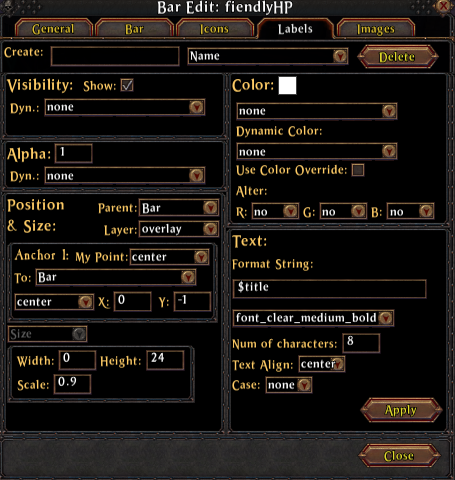
these are my settings, just play a bit for your purposes.
And don't forget to Apply!
- click on the sub-tab "Visibility"
- uncheck "Show Bar"
- Apply
This is a short guide with almost no explanation. Just follow the guide and do your own trial and error.


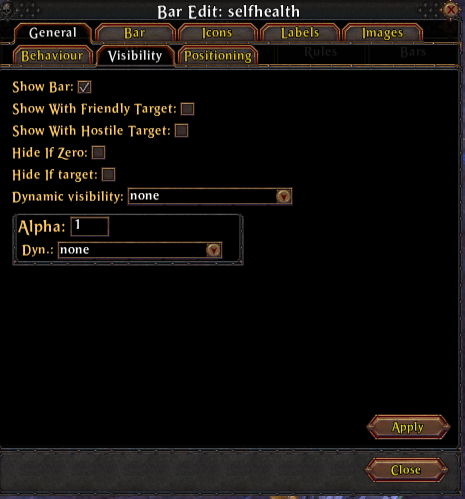
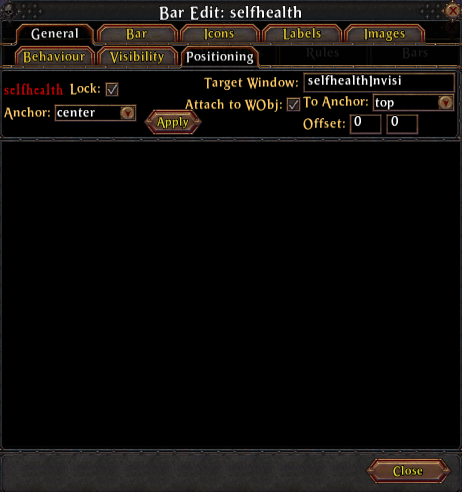
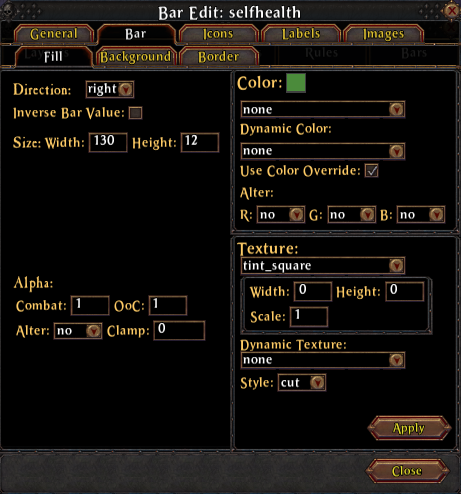
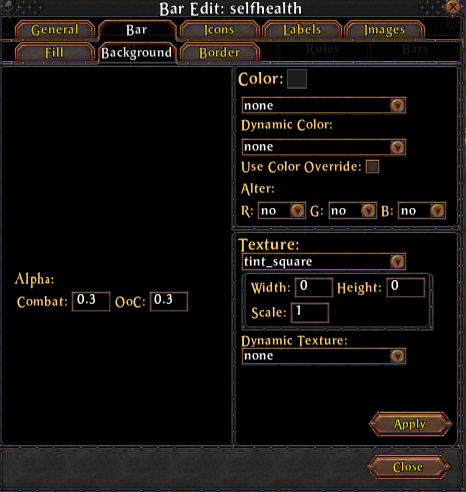
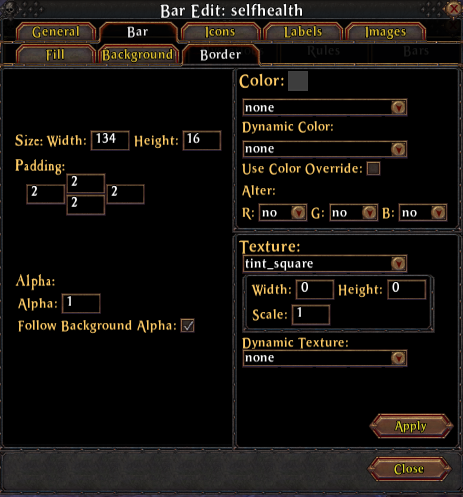
NO ICONS SET! (but if you want to play arround, just do it!)
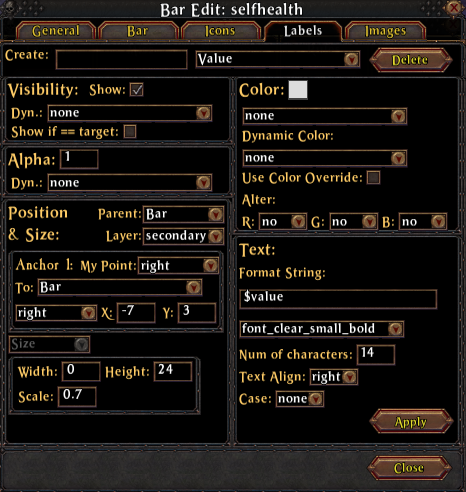
NO IMAGES SET!
RV_Mod - RV_Mod_eve_online

// maybe you have to check if your RVManager is enabled
- type /RV
- click on Targets/Frames
- the crosshair comes from RV_Mod eve_online
- just select another "Template" on every section you don't want it... or whatever ;D
Tidy-Roll / Auto Roll options

2. or the "/troll" configuration - Misc tab:
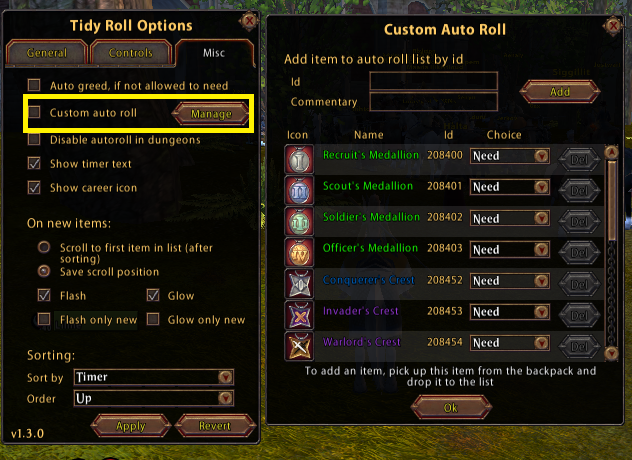
Swift-Assist guide: viewtopic.php?f=66&t=26643
First of all, macros like "/target" (on friendly or hostile target) doesn't work in ror, but you can assist a friend on an enemy target.
If you have installed "swift assist", press ESC - Macros:

scroll a bit down to this icon+macro.
function: If you target a friendly player, you can set him as your main assist target.
You can drag and drop the macro on your action bar.

If you set someone as main assist target, its name will shown here.
so you can drag and drop the marco on your action bar, and set a keybinding on the certain spot.

additionally, there is a small display that shows who is your current main assist target.
So, this is how my small "assist setup" looks like, with "F" to assist my main assist.
If you need more assist-buttons, create a new macro with:
Code: Select all
/assist NameTexturedButtons - move lock icon
- select Misc
1. uncheck "save the settings..."
2. check "make the quick lock movabel"
3. move the lock
4. uncheck "make the quick lock movabel"
5. check "save the settings..."
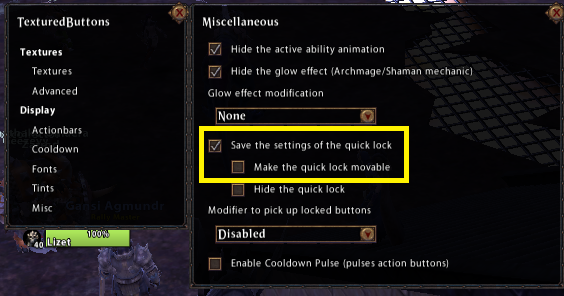
Buffhead - Tracker settings
- type /buffhead
- click on "Trackers"
- open the dropdown next to "Tracker" and choose "Group"
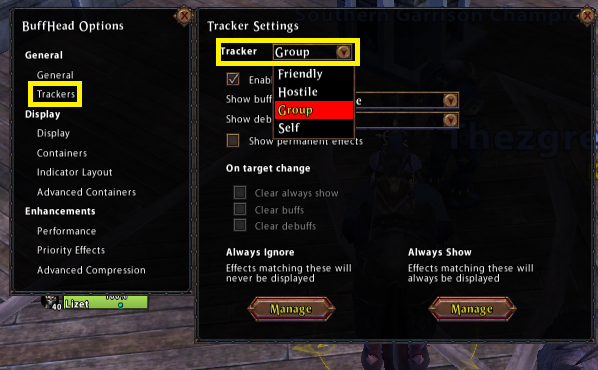
set up the settings like on the picture down below:
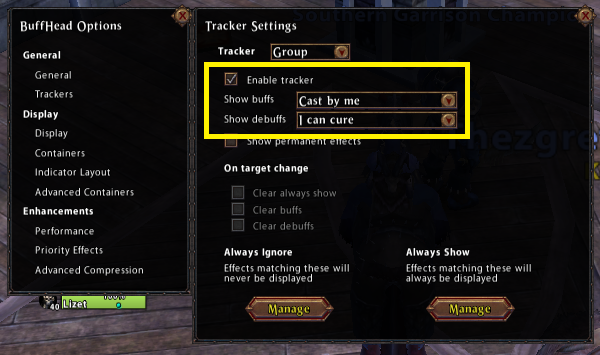
- it's the same for your own buffhead display and friendly targets and so on ...
- click on "Trackers"
- open the dropdown next "Trackers" and choose for which group you want the settings
- now click on the "Manage" of Always Show or Always Ingnore
- you can type the EXACT name inside the text entry
- or use the ID of the spell
ID list inside the Downloads section,
watch this YT video: https://youtu.be/fp6HdV-V2TY
or use this script if you have Enemy installed:
Code: Select all
/script Enemy.GetAbilityIds("Ability Name")Hidebar and the 3rd bar issue
- type: /hidebar forceoff
- if it bugs out and hides again use /hidebar 3
- and then again /hidebar forceoff
- also make sure that with /tb ---> actionbars ---> Bar 3 is not Hide empty slots activated
If you already delete all hidebar folders, try this. (also works with missing vanilla career resources, castbar, stance bar)
- open Layout Editor
- press Restore Defaults
- Exit and don't save
Disable Default Auction House

- Use the latest VinyUi zip and go to:
VinyUI > user > settings > GLOBAL > Shinies and copy the SavedVariables.lua
- Go to your RoR directory:
RoR > user > settings > GLOBAL > Shinies and replace the SavedVariables.lua
- delete the content of your Cache folder
Pure [VinyUi] - Show player health
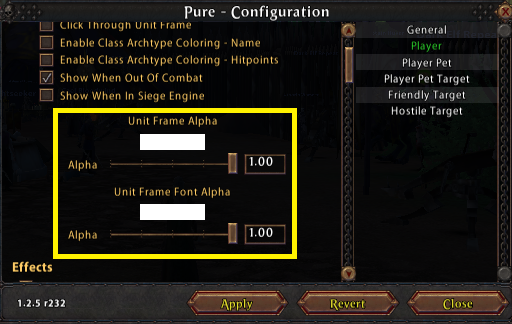
- type: /pure
- select Player
- set the "Unite Frame Alpha" and the "Unite Frame Font Alpha" to 1
- delete the complete "Pure" folder inside the GLOBAL folder.
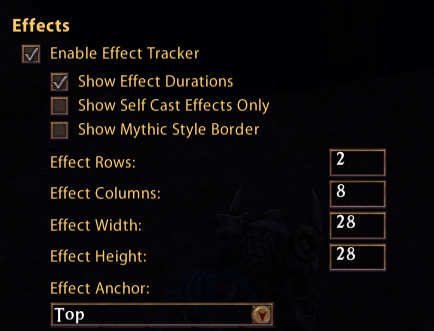
- type /pure
- select Player section
- scroll to Effects section and try something like this
// you can do this for you hostile and enemy display too
- go to: user > settings > Martyrs Square > Character > active profile > Pure
- open the SavedVariables.lua with an editor
- add the marked line:
Code: Select all
["playerpet-frame-show"] = true,- close the file
- start game
CMap - in a different shape
- go to: RoR Folder > user > setting > MartyrsSquare > Character > Profile Name > CMap
- open the ModSettings.XML with an editor
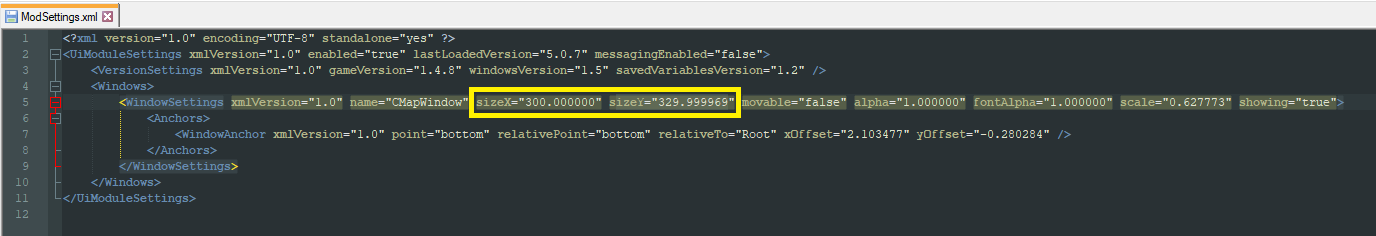
Code: Select all
sizeX="300.000000" sizeY="329.999969"- save
- open your game
//don't do this while ingame, if you /rel, the game won't save your settings.
Vanilla UI - Center Screen Messages

- Esc > user settings > Interface
- Scroll down to "Center Screen Messages"
- you can uncheck them if you don't want to see these messages
- Uh! And don't forget to press "Apply"
// there are some other addons that display a center message aswell (Friends or Deathblow2) or remove it (alertmod)
Code: Select all
/script SetNamesAndTitlesFont("font_name_plate_names_old","font_name_plate_titles_old")example if you want really large name and title fonts:
Code: Select all
/script SetNamesAndTitlesFont("font_alert_outline_huge","font_alert_outline_medium")Example, to restore the Career Ressources:
- Esc > user settings> Layout Editor
- click on Windows...
- uncheck hidden "Career Ressources" (or the Cast Bar)
- Exit and Save
After that, do an UI soft reset:
- Open the Layout Editor
- Press "Restore Defaults"
- Leave the Layout Editor but DON'T SAVE
It will make a soft reset of your UI, so don't panic if you see some strange little white boxes or so, they will disapear.
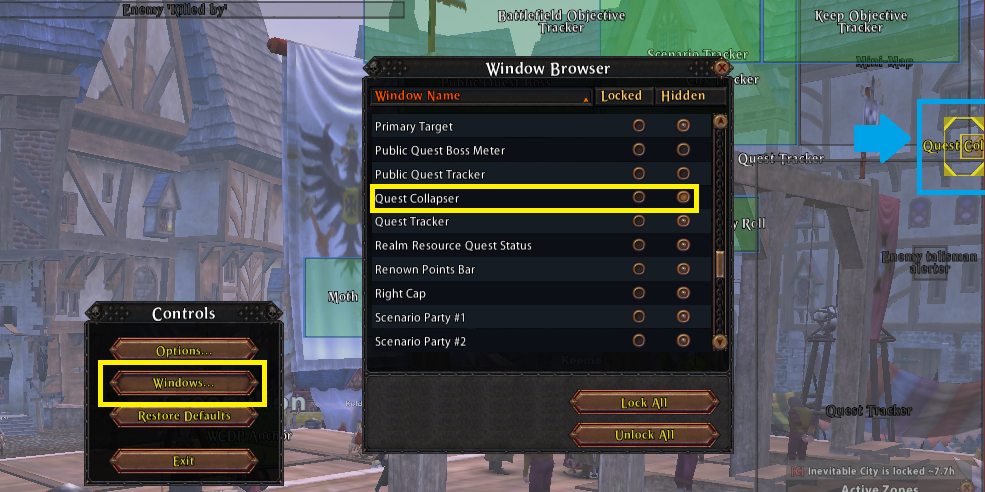
- Esc > user settings> Layout Editor
- click on Windows... and scroll a bit down
- uncheck hidden "Quest Collapser"

the "Quest Collapser" in its natural habitat
Now the Quest Tracker (A list of your current active quests)
- Esc > user settings> Layout Editor
- click on Windows... and scroll a bit down
- uncheck hidden "Quest Tracker"
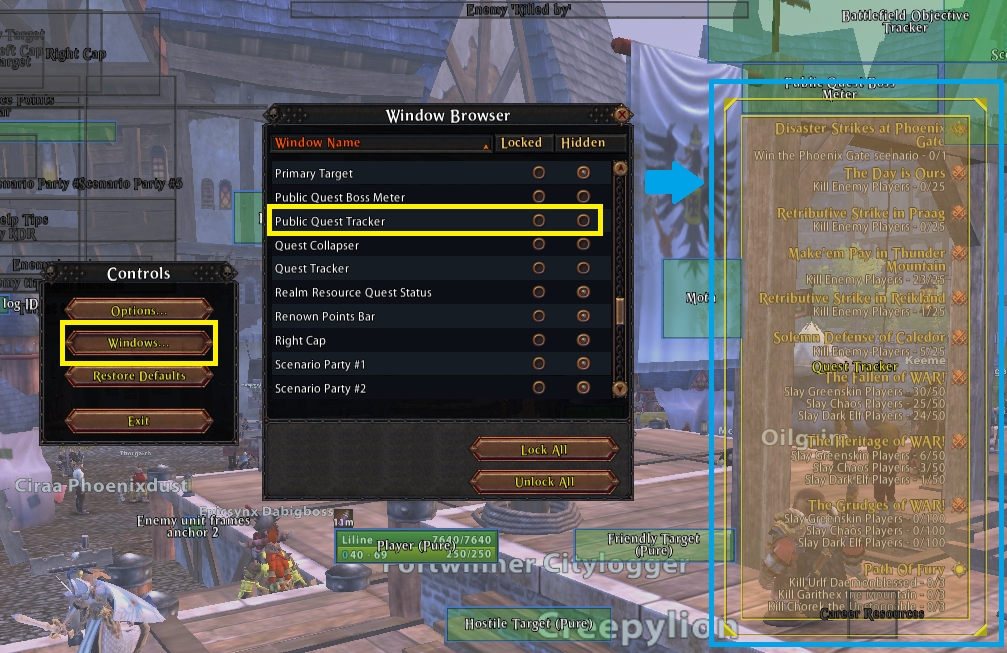
After that,
- click Exit
- and of course "Yes", you want to save your settings
= profit

- Esc > user settings> Layout Editor
- click on Windows... and scroll a bit down
- uncheck hidden "Pet Action Bar"
- Exit and Save
After that, do an UI soft reset:
- Open the Layout Editor
- Press "Restore Defaults"
- Leave the Layout Editor but DON'T SAVE
It will make a soft reset of your UI, so don't panic if you see some strange little white boxes or so, they will disapear.
- /rel (maybe)
- and if you have already summon a turret, resummon it

Dwarfs
+ Ironbreaker:
- Warlord // Desolation - Up to 3 nearby enemies within 10 feet immediately lose 1800 Morale.
- Sovereign // Leading The Charge - Allies within 30 feet of you or your defensive target have their movement speed increased by 30% for 10 sec.
- Alt Sovereign // Recession - A disrupting strike that makes your opponent receive 50% less benefit from any heals cast on them for 10 sec.
- Warlord // Can’t Slow Me Down - Your blood thirst is elevated by the thoughts of battle. You cannot be stopped by roots or snares for the next 10 sec.
- Sovereign // Desolation - Up to 3 nearby enemies within 10 feet immediately lose 1800 Morale.
- Alt Sovereign // Inexorable Force - Your defensive target becomes immune to Stagger, Knockdown, Root and Knockback effects for 10 sec.
- Warlord // Absolute Preservation - You and your defensive target cannot be critically hit for 10 sec.
- Sovereign // Empowered Rune - A brief magical wind increases your chance to critically heal and hit by 10% for 10 sec.
- Alt Sovereign // Unshackled Freedom - You and your defensive targets abilities cost no Action Points for 10 sec.
- Warlord // Restraining Shot - Target is rooted in place for 10 sec.
- Sovereign // Unshackled Freedom - You and your defensive targets abilities cost no Action Points for 10 sec.
- Alt Sovereign // Fettered Might - Your target will have their Action Point cost increased by 50% for 10 sec.
+ Knight of the Blazing Sun:
- Warlord // Desolation - Up to 3 nearby enemies within 10 feet immediately lose 1800 Morale.
- Sovereign // Leading The Charge - Allies within 30 feet of you or your defensive target have their movement speed increased by 30% for 10 sec.
- Alt Sovereign // Slowing Radiance - The brilliant glare from your armor, perhaps a reflection of Myrmidia herself, causes your opponent to stumble and reduce movement speed by 30% for 10 sec.
- Warlord // Desolation - Up to 3 nearby enemies within 10 feet immediately lose 1800 Morale.
- Sovereign // Enough! - You knock your target back a long distance.
- Alt Sovereign // Inexorable Force - Your defensive target becomes immune to Stagger, Knockdown, Root and Knockback effects for 10 sec.
- Warlord // Inexorable Force - Your defensive target becomes immune to Stagger, Knockdown, Root and Knockback effects for 10 sec.
- Sovereign // Righteous Faith - You instantly regain 120 Righteous Fury.
- Alt Sovereign // Dispersion - For 10 sec., your autoattacks will heal your allies within 30 feet for 200% of the damage done.
- Warlord // Fettered Might - Your target will have their Action Point cost increased by 50% for 10 sec.
- Sovereign // Unshackled Freedom - You and your defensive targets abilities cost no Action Points for 10 sec.
- Alt Sovereign // Wind of Aqshy - A surge of power increases the radius of all your spells by 50% for 10 sec.
+ Swordmaster:
- Warlord // Vaul’s Guidance - You are an inspiration to yourself and other sec. Your defensive target will absorb up to 1387 over 10 sec.
- Sovereign // Leading The Charge - Allies within 30 feet of you or your defensive target have their movement speed increased by 30% for 10 sec.
- Alt Sovereign // Desolation - Up to 3 nearby enemies within 10 feet immediately lose 1800 Morale.
- Warlord // Lion’s Savagery - You rage with the spirit of the beast, increasing your chance to critically hit by 10% for 10 sec.
- Sovereign // Desolation - Up to 3 nearby enemies within 10 feet immediately lose 1800 Morale.
- Alt Sovereign // Inexorable Force - Your defensive target becomes immune to Stagger, Knockdown, Root and Knockback effects for 10 sec.
- Warlord // Unshackled Freedom - You and your defensive targets abilities cost no Action Points for 10 sec.
- Sovereign // Expertise - A sudden rage makes you want to take down your enemies even faster. All your build times are reduced by 1.5 sec. for 10 sec.
- Alt Sovereign // Fettered Might - Your target will have their Action Point cost increased by 50% for 10 sec.
- Warlord // True Magic - You push your powers to their limits, extending their range by 20% for 10 sec.
- Sovereign // Absolute Preservation - You and your defensive target cannot be critically hit for 10 sec.
- Alt Sovereign // Unshackled Freedom - You and your defensive targets abilities cost no Action Points for 10 sec.
+ Chosen:
- Warlord // Desolation - Up to 3 nearby enemies within 10 feet immediately lose 1800 Morale.
- Sovereign // Leading The Charge - Allies within 30 feet of you or your defensive target have their movement speed increased by 30% for 10 sec.
- Alt Sovereign // Mindless Fear - A disrupting strike that makes your opponent receive 30% less benefit from any heals cast on them.
- Warlord // Sadist - A spastic surge of raw power courses through you which increases your chance to critically hit by 10% for 10 sec.
- Sovereign // Desolation - Up to 3 nearby enemies within 10 feet immediately lose 1800 Morale.
- Alt Sovereign // Inexorable Force - Your defensive target becomes immune to Stagger, Knockdown, Root and Knockback effects for 10 sec.
- Warlord // Absolute Preservation - You and your defensive target cannot be critically hit for 10 sec.
- Sovereign // Favor of Tzeentch - A brief magical wind increases your chance to critically hit and heal by 10% for 10 sec.
- Alt Sovereign // Unshackled Freedom - You and your defensive targets abilities cost no Action Points for 10 sec.
- Warlord // Tzeentch’s Holding - Target is rooted in place for 10 sec.
- Sovereign // Unshackled Freedom - You and your defensive targets abilities cost no Action Points for 10 sec.
- Alt Sovereign // Fettered Might - Your target will have their Action Point cost increased by 50% for 10 sec.
+ Black Orc:
- Warlord // Deal wit’it – You show the others how it's done... either by makin dem do it, or doin' it yourself. Your defensive target will absorb up to 1387 damage over 10 sec.
- Sovereign // Leading The Charge - Allies within 30 feet of you or your defensive target have their movement speed increased by 30% for 10 sec.
- Alt Sovereign // Desolation - Up to 3 nearby enemies within 10 feet immediately lose 1800 Morale.
- Warlord // No Stopping me - A disrupting strike that makes your opponent receive 30% less benefit from any heals cast on them.
- Sovereign // Desolation - Up to 3 nearby enemies within 10 feet immediately lose 1800 Morale.
- Alt Sovereign // Inexorable Force - Your defensive target becomes immune to Stagger, Knockdown, Root and Knockback effects for 10 sec.
- Warlord // Just a bit mor‘ - Feeling the Waagh!!! Getting more intense you make an effort to push it further away from you, extending the range of your spells by 20% for 10 sec.
- Sovereign // Absolute Preservation - You and your defensive target cannot be critically hit for 10 sec.
- Alt Sovereign // Unshackled Freedom - You and your defensive targets abilities cost no Action Points for 10 sec.
- Warlord // Unshackled Freedom - You and your defensive targets abilities cost no Action Points for 10 sec.
- Sovereign // Fasterfaster - It briefly dawns on you that shootin faster is better. All your build times are reduced by 1.5 sec. for 10 sec. until you forget.
- Alt Sovereign // Fasterfaster - It briefly dawns on you that shootin faster is better. All your build times are reduced by 1.5 sec. for 10 sec. until you forget.
+ Blackguard:
- Warlord // Desolation - Up to 3 nearby enemies within 10 feet immediately lose 1800 Morale.
- Sovereign // Leading The Charge - Allies within 30 feet of you or your defensive target have their movement speed increased by 30% for 10 sec.
- Alt Sovereign // Unnerving Hate - Your seething contempt is focused towards a single target. So unnerving is this sensation that your target's movement speed is reduced by 30% for 10 sec.
- Warlord // Desolation - Up to 3 nearby enemies within 10 feet immediately lose 1800 Morale.
- Sovereign // Rejection - You knock your target back a long distance.
- Alt Sovereign // Inexorable Force - Your defensive target becomes immune to Stagger, Knockdown, Root and Knockback effects for 10 sec.
- Warlord // Inexorable Force - Your defensive target becomes immune to Stagger, Knockdown, Root and Knockback effects for 10 sec.
- Sovereign // Reaping - You instantly regain 120 Soul Essence.
- Alt Sovereign // Dispersion - For 10 sec., your autoattacks will heal your allies within 30 feet for 200% of the damage done.
- Warlord // Fettered Might - Your target will have their Action Point cost increased by 50% for 10 sec.
- Sovereign // Unshackled Freedom - You and your defensive targets abilities cost no Action Points for 10 sec.
- Alt Sovereign // True Dhar - A surge of power increases the radius of all your spells by 50% for 10 sec.





