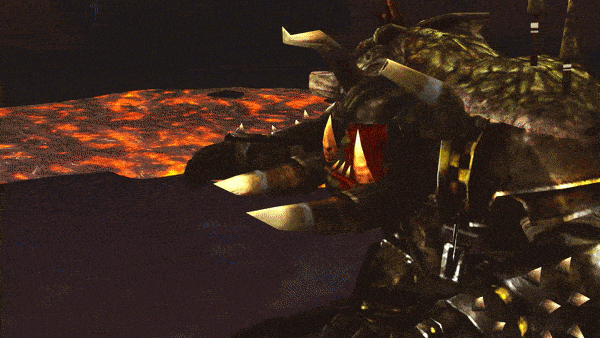Hey guys
I keep crashing on dx12 when changing zones, did anyone had this problem? Is there any workaround?
Sildur's Enhanced WAR Shaders v6.0: DX11, DX12, OpenGL, Vulkan (January 31, 2023)
Forum rules
Before posting in this forum, please read the Terms of Use and visit Idrinth's Addons site for most available addons.
Before posting in this forum, please read the Terms of Use and visit Idrinth's Addons site for most available addons.
Ads
Re: Sildur's Enhanced WAR Shaders v6.0: DX11, DX12, OpenGL, Vulkan (January 31, 2023)
I crash with that issue on Vulcan, I don't think there's a work around unfortunately..
Spoiler:
Re: Sildur's Enhanced WAR Shaders v6.0: DX11, DX12, OpenGL, Vulkan (January 31, 2023)
The 3d9 dll included in Sildur's pack isn't the most optimal.
Use this one here: https://gitlab.com/Ph42oN/dxvk-gplasync ... type=heads.
Re: Sildur's Enhanced WAR Shaders v6.0: DX11, DX12, OpenGL, Vulkan (January 31, 2023)
Thanks I'll give it a try!Pulptenks wrote: ↑Sat May 10, 2025 2:08 amThe 3d9 dll included in Sildur's pack isn't the most optimal.
Use this one here: https://gitlab.com/Ph42oN/dxvk-gplasync ... type=heads.
Spoiler:
- Khelqhaineion
- Posts: 28
Re: Sildur's Enhanced WAR Shaders v6.0: DX11, DX12, OpenGL, Vulkan (January 31, 2023)
Rydiak wrote: ↑Sun Oct 06, 2024 6:29 pm A heads-up to any player with a modern AMD gpu, driver 24.9.1 added driver-level frame generation with AFMF2. Using Sildur's addon with a modern API (dx11, dx12, vulkan) will allow you to run AFMF2 (enabled when using the "HYPR-RX" graphics preset in the AMD Adrenaline software) in RoR and achieve 200 fps. Definitely noticeably smoother gameplay in areas that would otherwise have caused visual slowdowns.
@Rydiak Thank you!
I was previously using OpenGL but I noticed that Reshade stopped working at some point (Note: You can always tell if its working when you launch ROR and you see "Reshade" window temporarily appear during the "LOADING" screen) so I removed it (and all associated files) and reinstalled it with Vulcan this time.
I have a AMD Radeon RX 6700 XT gpu w/ Windows11 OS, but my AMD Software: Adrenaline Edition" showed my gpu driver was set to a later version unfortunately.
1. I had to go to Device Manager, selected my GPU > properties > rollback to previous driver > It then set it to a previously driver before 24.9.1 so then I downloaded that driver manually and installed it (uninstalling driver might be a bad idea from what I researched from others online, if anyone doesnt have rollback they should seek advice elsewhere to make sure they dont break their PC,etc).
2. I then added the game in "Gaming > ellipsis > "Add a game..." > WAR.exe (not WAR64).
3. I then clicked on it and set it to "HYPR-RX" mode and enabled "AMD Fluid Motion Frames 2" to enable AFMF2.
4. I then set Idle FPS to 30 (AFMF2 will set it to 60fps ingame) and then Max FPS to 100( AFMF2 will set it to 200fps ingame).
Side note: I did initially try @Pulptenks dll (dxvk-gplasync-v2.6-1.tar.gz) and renamed it with Vulcan's default name (D3D9.dll) but it didnt work for Vulcan, Reshade wouldnt launch, so I just recommend using default D3D9.dll that comes with the Vulcan folder.
5. For RORLauncher, I did this to allow support over 100fps:
RORLauncher > cog icon > "Client Version" > "Experimental"
Reshade works great, except for 1 issue.
I noticed that whenever I click the ingame "Prt-Scrn" button to take a picture, it crashes the game.
6. So what I did as a workaround is unbind the printscreen key ingame, and downloaded "ShareX" from the Microsoft Store to use it as a replacement.
In ShareX, I did "Application Settings" > "Paths" > "Use custom screenshots folder:" and entered "C:\ReturnofReckoning\screenshots", it automatically creates a folder by month in that location.
I also disabled sounds for post-capture in ShareX app by:
"Task Settings":
- leave check for "Play sound after capture is made" (camera sound)
- uncheck "Play sound after task is completed"
- uncheck "Play sound after action is completed"
It seems that for people with AMD cards that Vulcan w/ 24.9.1 is confirmed stable for Reshade 5.6.0
Khelqhaineion - Dark Elf Disciple of Khaine
My OG post: "Why Destro are the good guys Volume 1 Edition 46":
No order character. For Destruction!

My OG post: "Why Destro are the good guys Volume 1 Edition 46":
Spoiler:

- Khelqhaineion
- Posts: 28
Re: Sildur's Enhanced WAR Shaders v6.0: DX11, DX12, OpenGL, Vulkan (January 31, 2023)
Another issue I noticed is that Reshade will automatically save all image captures as .png files in the "ReturnofReckoning" game folder, which can take up alot of space over time so its a better idea to turn that off (its redundant/wasteful anyway if you use another image capture app like ShareX, whatever).
When you launch the game,
after your character appears, press the "Home" button > "Settings" tab > "Screenshot Key" field enter something you would never use like "Ctrl+P".
Exit game.
Relaunch game.
Its also a good idea to save your ShareX pictures as JPEG instead of default PNG, if you have ShareX then do:
"Task Settings" > "Image" change "Image Format" form default PNG to "JPEG"
When you launch the game,
after your character appears, press the "Home" button > "Settings" tab > "Screenshot Key" field enter something you would never use like "Ctrl+P".
Exit game.
Relaunch game.
Its also a good idea to save your ShareX pictures as JPEG instead of default PNG, if you have ShareX then do:
"Task Settings" > "Image" change "Image Format" form default PNG to "JPEG"
Khelqhaineion - Dark Elf Disciple of Khaine
My OG post: "Why Destro are the good guys Volume 1 Edition 46":
No order character. For Destruction!

My OG post: "Why Destro are the good guys Volume 1 Edition 46":
Spoiler:

-
JohnnyWayne
- Posts: 266
Re: Sildur's Enhanced WAR Shaders v6.0: DX11, DX12, OpenGL, Vulkan (January 31, 2023)
I figured I'd update the reshade I have installed on my system (current version is from 2022). Afterwards the game wouldn't launch. After some playing around and switching my d3x9.dll for the previous one I've used, Vulkan is back.
Do you guys have any idea, why the game closes if I use the .dll file in Sildur*s installer / or the one Pulptenks recommended? I've used the 32 bit one, with the 64 bit one the game starts but without the Vulkan API. I can't find anything in any logs, it just closes on me before loading any screen.
Do you guys have any idea, why the game closes if I use the .dll file in Sildur*s installer / or the one Pulptenks recommended? I've used the 32 bit one, with the 64 bit one the game starts but without the Vulkan API. I can't find anything in any logs, it just closes on me before loading any screen.
Who is online
Users browsing this forum: bricelatombe and 3 guests