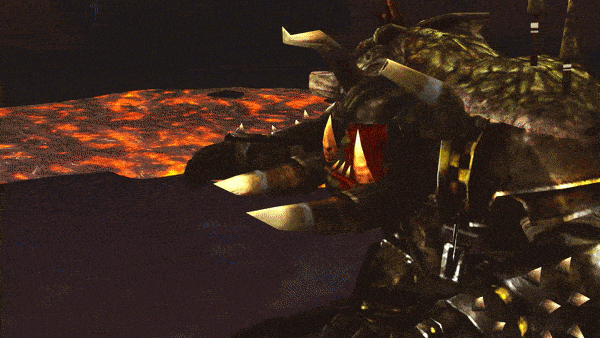Disconnected from server. Error: System.Net.Sockets.SocketException (0x80004005): Connessione interrotta dal software del computer host
in System.Net.Sockets.Socket.BeginReceive(Byte[] buffer, Int32 offset, Int32 size, SocketFlags socketFlags, AsyncCallback callback, Object state)
in RoRLauncher.Client.x9NypRc90meDmxdld1p(Object , Object , Int32 , Int32 , SocketFlags , Object , Object )
in RoRLauncher.Client.BeginReceive()
in RoRLauncher.Client.FgwPcEWLPOh6GgllpRN()
in RoRLauncher.Client.tkeprHWAcH(Object )
Help me :(
Forum rules
Please read the Install Guide before posting in this section.
Sticky threads cover the most common questions. Please review them before posting to avoid duplicate topics and help save time for both players and staff.
Thank you.
Please read the Install Guide before posting in this section.
Sticky threads cover the most common questions. Please review them before posting to avoid duplicate topics and help save time for both players and staff.
Thank you.
Ads
- anarchypark
- Posts: 2085
Re: Help me :(
saupreusse wrote: Mon Oct 01, 2018 7:18 am viewtopic.php?f=4&t=27582&start=20
Try the steps i mentioned in the last post on page 3.
SM8, SW8, AM8, WL7, KoBS6, BW6, WP8, WH7, IB8, Eng5, RP5, SL6
BG8, Sorc8, DoK8, WE7, Chs8, Mg8, Ze7, Mara8, BO6, SH7, Shm6, Chop4
SC summary - viewtopic.php?f=8&t=20415
( last update : 2020.06.09)
BG8, Sorc8, DoK8, WE7, Chs8, Mg8, Ze7, Mara8, BO6, SH7, Shm6, Chop4
SC summary - viewtopic.php?f=8&t=20415
( last update : 2020.06.09)
-
Chinesehero
- Posts: 886
Re: Help me :(
turn off ur defenderdigarur wrote: Wed Oct 03, 2018 5:04 am Disconnected from server. Error: System.Net.Sockets.SocketException (0x80004005): Connessione interrotta dal software del computer host
in System.Net.Sockets.Socket.BeginReceive(Byte[] buffer, Int32 offset, Int32 size, SocketFlags socketFlags, AsyncCallback callback, Object state)
in RoRLauncher.Client.x9NypRc90meDmxdld1p(Object , Object , Int32 , Int32 , SocketFlags , Object , Object )
in RoRLauncher.Client.BeginReceive()
in RoRLauncher.Client.FgwPcEWLPOh6GgllpRN()
in RoRLauncher.Client.tkeprHWAcH(Object )
Re: Help me :(
If you go to your task bar at the bottom right and see an arrow pointing up (assuming you are on windows) You should be able to find windows defender icon (a black and white shield) and open security dashboard, then go to firewall & network protection. Select 'Allow app through firewall' and on the next screen 'Change Settings', then 'select Return of Reckonings .EXE and you may have to do the same for the launcher. If you can't find those applications in the app list then click allow another app and search for the afore mentioned files and allow them through the firewall. I'd advocate allowing them through rather than turning the firewall off. Many people say it's not needed when you have other firewalls like Norton etc, but it can't hurt to have an extra layer of protection.
Spoiler:
Who is online
Users browsing this forum: vipevox and 3 guests