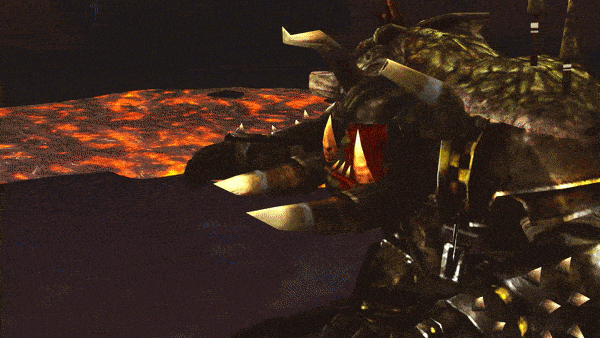Just creat a Start.bat file inside the RoR folder with this insideSecrets wrote: Mon Mar 28, 2022 2:00 amThis has been my experience with it too. Remember - you have to rename the dll after the launcher starts. Glad you're experiencing the same results I am!Kenshiken wrote: Sun Mar 27, 2022 1:57 pm Using latest DXVK 32bit now. In game it says "VULKAN".
For first 2 hours of gameplay (fort, keep, rvr) game objectively through monitoring by RivaTuner to be A LOT more frame-time steady and MUCH MORE stutter-less.
ALSO, I think this VULKAN proxy remove the BIG PROBLEM of required restart of the client because of the perfrormance degraradation over playtime.
But It run in Fullscreen even if "Use Fullscreen" is disabled. So, that's a big-big baddy because you can't alt-tab normally. I didn't encounter any bad behavior with alt+tabbing so far that you encounter with DX9 renderer (black screen, textures issues), but, it's still a problem.
Maybe you can force window and with "borderless gaming" make it borderless fullscreen. Going to try it, too.
UPDATE: Enabling "Show Frame" is basically fixed Fullscreen issue. You can alt+tab without any issues.
set workingdir=%~dp0
if not exist temp mkdir temp
move d3d9.dll temp
start RoRLauncher.exe
timeout 3
move "%workingdir%temp\d3d9.dll" "%workingdir%"
Make a shortcut to your desktop and run the game through the .bat file.