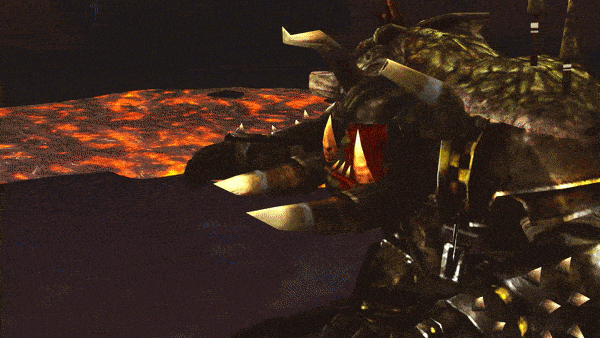It worked thanks.Scottx125 wrote: Tue Mar 29, 2022 4:06 am1. Download the dxvk-1.10.1.tar.gz at the bottom of the page..Automation wrote: Tue Mar 29, 2022 3:45 am Not sure what folder to open tbh. Theres multiple and theres no file wich is called d3d9.
There is d3dcompiler in the lib32 folder but thats it
2. Open it with Winrar.
3. Take the d3d9 from the 32bit folder.
4. Paste it into your RoR folder.
Btw, did some basic performance testing. Seems I get an uplift of around 30-40fps. Trying to figure out what's causing the stutters though. It'll be lovely and smooth with frame times at 12ms and then jump to 66ms (see below).Spoiler:
Experiencing same stutter