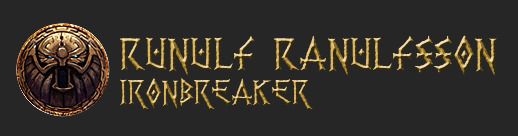Launcher is no go
Forum rules
Please read the Install Guide before posting in this section.
Sticky threads cover the most common questions. Please review them before posting to avoid duplicate topics and help save time for both players and staff.
Thank you.
Please read the Install Guide before posting in this section.
Sticky threads cover the most common questions. Please review them before posting to avoid duplicate topics and help save time for both players and staff.
Thank you.
-
radovan994
- Posts: 8
Re: Launcher is no go
Seriously game masters of this server.make a god damn guide how to install this game. im sick and tired of refreshing this topic,and scouting damn forum for damn solution last night i was on forum since 21 00 till 0200 . I mean only thing left to do is to slay a goat and draw a pentagram on the ground and place my pc in the middle.
Ads
Re: Launcher is no go
Now it works. Had to retry a few times and eventually connect button greyed out and everything went as usual. Thx a lot Cerka!
Re: Launcher is no go
GOt this problem too. CLosed the launcher, launched in admin mode. connected, IG right now.
Re: Launcher is no go
Cerka wrote:Ahaha... figured it out. For some reason my RoRLAuncher was set back to its original default properties.
Under properties select advanced and uncheck "File is ready for archiving" and "Allow this file to have contents indexed in addition to file properties"
Thx, that worked for me
Polemos - Fuzzh - Baigon - Lengo
Mexicola - Fuzz
Mexicola - Fuzz
Re: Launcher is no go
Trying to start by using the Launcher ( in admin mode and "normal" ) and after a few timeouts i get an error.
Is anyone else having this problem or does anyone have a solution?
--------
Data.myp:
System.Exception: You need to stop application currently using the following file: data.myp
vid MYPHandler.MYPHandler.WriteFileToArchive(FileInArchive archFile, MemoryStream MS)
vid MYPHandler.MYPHandler.ReplaceFile(FileInArchive archFile, FileStream newFile)
vid RoRLauncher.Client.UpdateWarData()
--------
Is anyone else having this problem or does anyone have a solution?
--------
Data.myp:
System.Exception: You need to stop application currently using the following file: data.myp
vid MYPHandler.MYPHandler.WriteFileToArchive(FileInArchive archFile, MemoryStream MS)
vid MYPHandler.MYPHandler.ReplaceFile(FileInArchive archFile, FileStream newFile)
vid RoRLauncher.Client.UpdateWarData()
--------
Re: Launcher is no go
ok, right click your short cut and click "open file location", right click "RoRLauncher" and run as administrator, cya in game...
God Forgives... I don't!
Gru - Bright Wizard
Plissken - Slayer
Immovable - Ironbreaker
Magtheridon - Shadow Warrior
Gru - Bright Wizard
Plissken - Slayer
Immovable - Ironbreaker
Magtheridon - Shadow Warrior
Luuca wrote:... you forgot that in RoR, you must jump every seconds to exaggerate the Melee Distance Bug.
Re: Launcher is no go
now, when I run it as admin it shows Invalid username/password -.-
Ads
Re: Launcher is no go
My launcher doesn't even try to show an error even though I ran it as admin. It's like the button has no working connection anymore.
Reinstalled the launcher. Nope, still no working. Not even as admin. Restarted the PC. Nope, not working.
Reinstalled the launcher. Nope, still no working. Not even as admin. Restarted the PC. Nope, not working.
Noiree - Archmage
Annnoying - Disciple of Wayne
gone with the wipe - RIP:
Annoying Lilpieceofsh - Disciple of Khaine, Bikinibabe Withoutbeach - Sorceress, Kekshirn Derkruemlige - Shaman
Annnoying - Disciple of Wayne
gone with the wipe - RIP:
Annoying Lilpieceofsh - Disciple of Khaine, Bikinibabe Withoutbeach - Sorceress, Kekshirn Derkruemlige - Shaman
Re: Launcher is no go
clicking connect does nothing .. yet there are folks online ?????
Who is online
Users browsing this forum: No registered users and 2 guests