Keybinds
Forum rules
Please read the Install Guide before posting in this section.
Sticky threads cover the most common questions. Please review them before posting to avoid duplicate topics and help save time for both players and staff.
Thank you.
Please read the Install Guide before posting in this section.
Sticky threads cover the most common questions. Please review them before posting to avoid duplicate topics and help save time for both players and staff.
Thank you.
Ads
Re: Keybinds
1)return default
2)apply
3)come back your settings
It helped me. sorry for my english) good luck!
2)apply
3)come back your settings
It helped me. sorry for my english) good luck!
Re: Keybinds
Same here. I tried resetting all the keybinds and nothing works. When I press '1' it clicks 'C1' and so on even though it says the key is bound to '1'. Also, about half the time I hit the 'Enter' key it makes my screen blink black instead of opening up a chat window. Also, various other keybinds do not work like 'M' for map now does nothing, tab key targets friendly players instead of opponents even though these are bound correctly in keybindings.
Beta->Open Beta->Monolith->Volkmar->Badlands
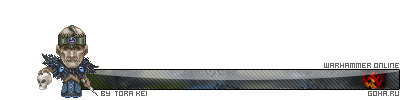
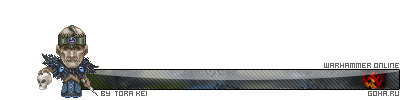
Re: Keybinds
This did not work for me.vitriol wrote:1)return default
2)apply
3)come back your settings
It helped me. sorry for my english) good luck!
Beta->Open Beta->Monolith->Volkmar->Badlands
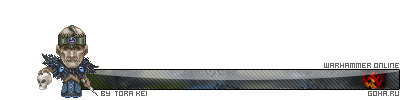
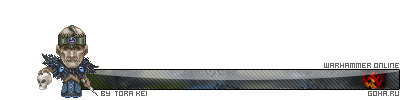
Re: Keybinds
I had to hard restart the game, and it works finally.. disabled some addons too, so yeah I don't know what the problem was
Who is online
Users browsing this forum: No registered users and 4 guests



