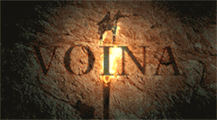How to Configure Enemy Addon
How to Configure Enemy Addon
Enemy addon by default doesn't update ally frames with distance/LoS. An ally frame will be lit up, indicating that I can heal them, then when I click on their frame it darkens and I get "TOO FAR AWAY" or "CAN'T SEE TARGET". This isn't helpful, and is actually worse than the default UI. How to I configure Enemy to update distance/LoS without me having to manually click on an ally's frame. Thanks.
Ads
Re: How to Configure Enemy Addon
i've found the post about enemy addon.
refer to it.
viewtopic.php?f=113&t=40739
Addon Setups
Enemy about Unit Frames
refer to it.
viewtopic.php?f=113&t=40739
Addon Setups
Enemy about Unit Frames
Re: How to Configure Enemy Addon
Where in here does it talk about darkening an ally frame when they are too far away or out of LoS? I can't find it. Does Enemy even have that functionality?voina817 wrote: Tue Mar 11, 2025 10:07 pm i've found the post about enemy addon.
refer to it.
viewtopic.php?f=113&t=40739
Addon Setups
Enemy about Unit Frames
Re: How to Configure Enemy Addon
there is testmode checkbox, so check it.
you need to change HP, background colors in Visual Parts.
choose HP or Background and press edit.
for your ally(whole WB), SET only on "ALL"

first, set your base HP/Background color.
adjust Opacity too.
then, check the checkbox what you need.
you want to change color when ally is far from you.
so, check 'Hide when distant' and adjust rgb color values / Opacity.(0~255)
just try to find the color combination you want.
It's not difficult if you try it a little.

you need to change HP, background colors in Visual Parts.
choose HP or Background and press edit.
for your ally(whole WB), SET only on "ALL"

first, set your base HP/Background color.
adjust Opacity too.
then, check the checkbox what you need.
you want to change color when ally is far from you.
so, check 'Hide when distant' and adjust rgb color values / Opacity.(0~255)
just try to find the color combination you want.
It's not difficult if you try it a little.

Who is online
Users browsing this forum: No registered users and 5 guests