Need some help?
Check out our Technical support section or Game support section, your question might already be answered.
Your question wasn't there? Ask for help on our Discord
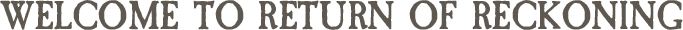



First you will need to install Lutris in order
to create a Windows compatible environment in Linux.
Click the link below to install Lutris for your Linux distribution.
Next, click the link below to download the Warhammer Online Installer somewhere on your system.
Next step is to use Xpander's Linux ROR Installer
by clicking Install on the Link Below and choosing your
installation destination.

- Lutris is recommended to install Warhammer Online on
a Linux Operating system, make sure you don't skip that step!
- If you are having trouble installing the game we
recommend checking out Xpander's Detailed Linux Guide.
Congratulations

Welcome to Return of Reckoning
Please review the Terms of Use
The GM Team is active, and their sole responsibility is upholding the rules on the server.
Sanctions for breaking our rules range from verbal or written warnings,
to temporary chat or scenario bans, or removal from the game entirely.
We expect the vast majority of people will find our server a pleasant place to play.
If someone is being unpleasant, please do contact a GM via the report functions in-game,
Private Message on the forums, or in our Discord directly. They are happy to enforce the rules.
If you still haven't created an account for Return of Reckoning,
you can do so now by clicking the link below!
WAAAGH!












