Hi there;
Actually as you can see you may have some problem to connect in game or on the forum.
Since few days we are experiencing (again) some DDOS attacks.
We apologize for inconvenience despite we can't do more than we actually do.
EDIT : Gameserver isn't impacted by this attack. You can still try to connect ingame by forcing a bit the launcher ( launching it try to connect, close, restart, etcetc).
BR
Yali.
Problem to connect ingame/On the forum ?
Forum rules
Before posting on this forum, be sure to read the Terms of Service, Privacy Policy and Code of Conduct
Before posting on this forum, be sure to read the Terms of Service, Privacy Policy and Code of Conduct
Ads
Re: Problem to connect ingame/On the forum ?
Hey Yaliskah,
How can it be that more than 400 ppl Play today and i cant login ?
Each time if i press the "Connect" icon Nothing happens.....
What can i do ?
How can it be that more than 400 ppl Play today and i cant login ?
Each time if i press the "Connect" icon Nothing happens.....
What can i do ?
Re: Problem to connect ingame/On the forum ?
Close the launcher and open it again. Keep trying to connect each time closing and reopening until it launches the game.
Re: Problem to connect ingame/On the forum ?
It does.
The problem - however - is that it may take a hundred tries.
The problem - however - is that it may take a hundred tries.
 Github /
Github /  Tighub /
Tighub /  Stack
Stack Re: Problem to connect ingame/On the forum ?
FYI : Gameserver isn't impacted by DDOS ( not the same ip adress). So you can try to force the launcher. With patience, you may be able to pass through the stitches of the DDOS.
Re: Problem to connect ingame/On the forum ?
Data.myp:
System.Exception: You need to stop application currently using the following file: data.myp
w MYPHandler.MYPHandler.WriteFileToArchive(FileInArchive archFile, MemoryStream MS)
w MYPHandler.MYPHandler.ReplaceFile(FileInArchive archFile, FileStream newFile)
w RoRLauncher.Client.UpdateWarData()
I get this now... So yea.
System.Exception: You need to stop application currently using the following file: data.myp
w MYPHandler.MYPHandler.WriteFileToArchive(FileInArchive archFile, MemoryStream MS)
w MYPHandler.MYPHandler.ReplaceFile(FileInArchive archFile, FileStream newFile)
w RoRLauncher.Client.UpdateWarData()
I get this now... So yea.
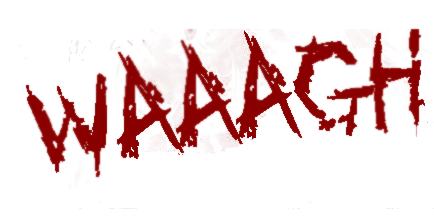
Re: Problem to connect ingame/On the forum ?
Your thing is set to read-only.Ysil wrote:Data.myp:
System.Exception: You need to stop application currently using the following file: data.myp
w MYPHandler.MYPHandler.WriteFileToArchive(FileInArchive archFile, MemoryStream MS)
w MYPHandler.MYPHandler.ReplaceFile(FileInArchive archFile, FileStream newFile)
w RoRLauncher.Client.UpdateWarData()
I get this now... So yea.
 Github /
Github /  Tighub /
Tighub /  Stack
Stack Ads
Re: Problem to connect ingame/On the forum ?
Figured that out myself and tried to work it around... But it's kinda not working.
It simply pops back to the launcher, whenever I click "Connect". Like it wants to run the game, but fails immediately and runs back to the launcher.
It simply pops back to the launcher, whenever I click "Connect". Like it wants to run the game, but fails immediately and runs back to the launcher.
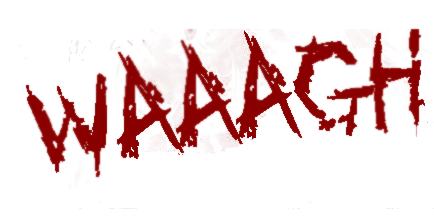
Re: Problem to connect ingame/On the forum ?
And you restart the launcher a thousand times, until one of those tries will open up the game for you.Ysil wrote:Figured that out myself and tried to work it around... But it's kinda not working.
It simply pops back to the launcher, whenever I click "Connect". Like it wants to run the game, but fails immediately and runs back to the launcher.
As silly as it sounds - this is the only way.
 Github /
Github /  Tighub /
Tighub /  Stack
Stack Who is online
Users browsing this forum: No registered users and 2 guests




